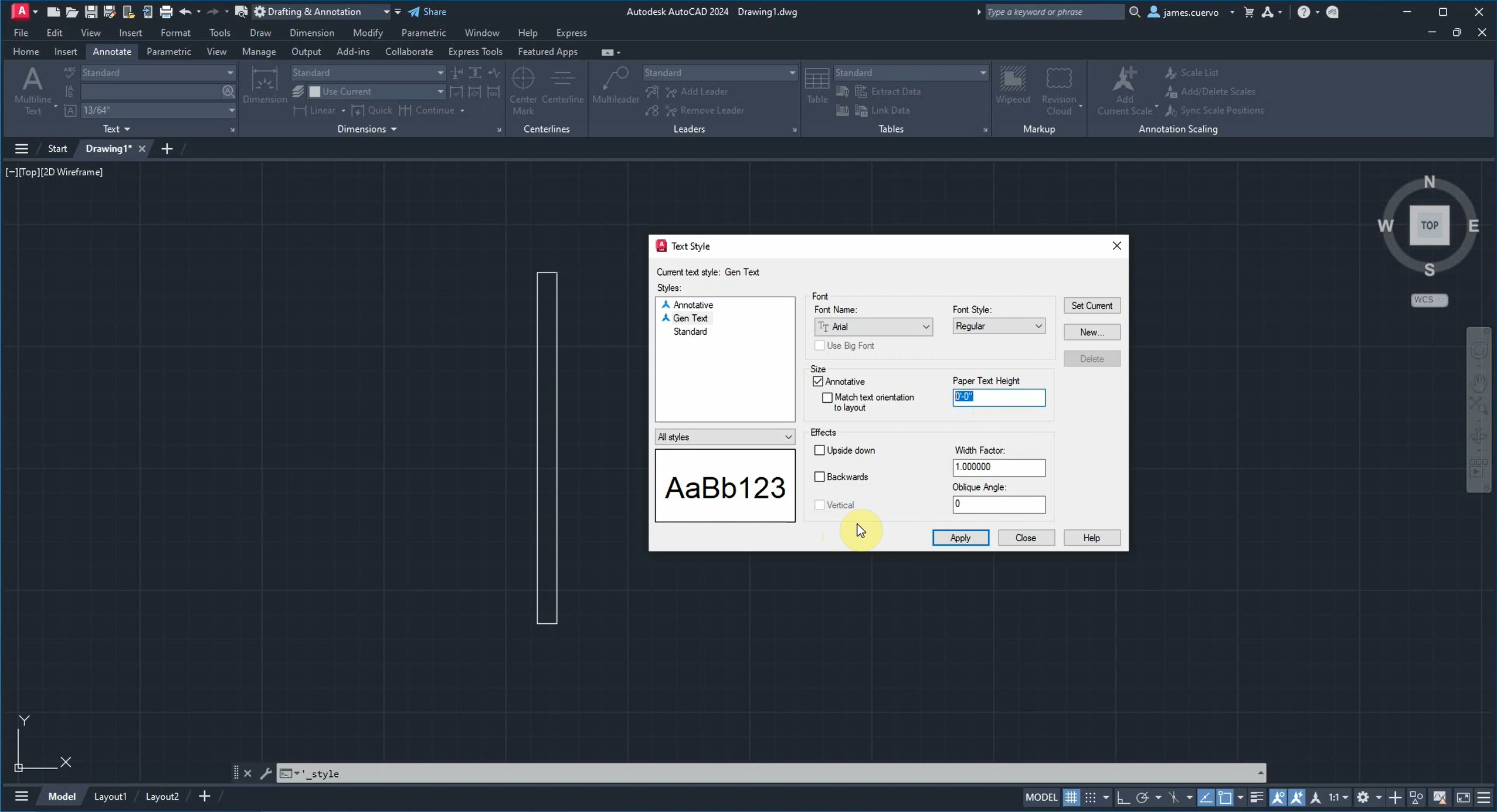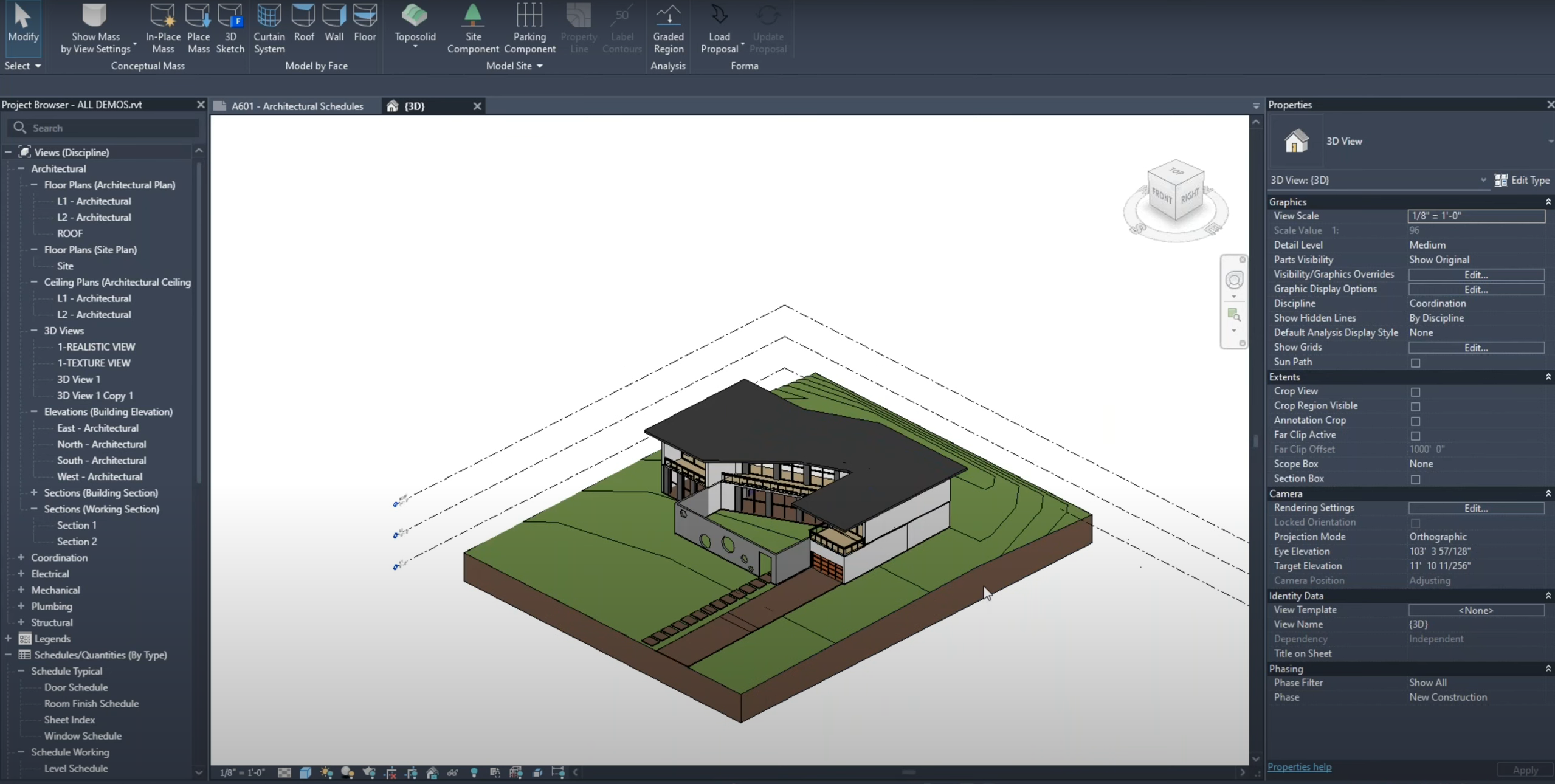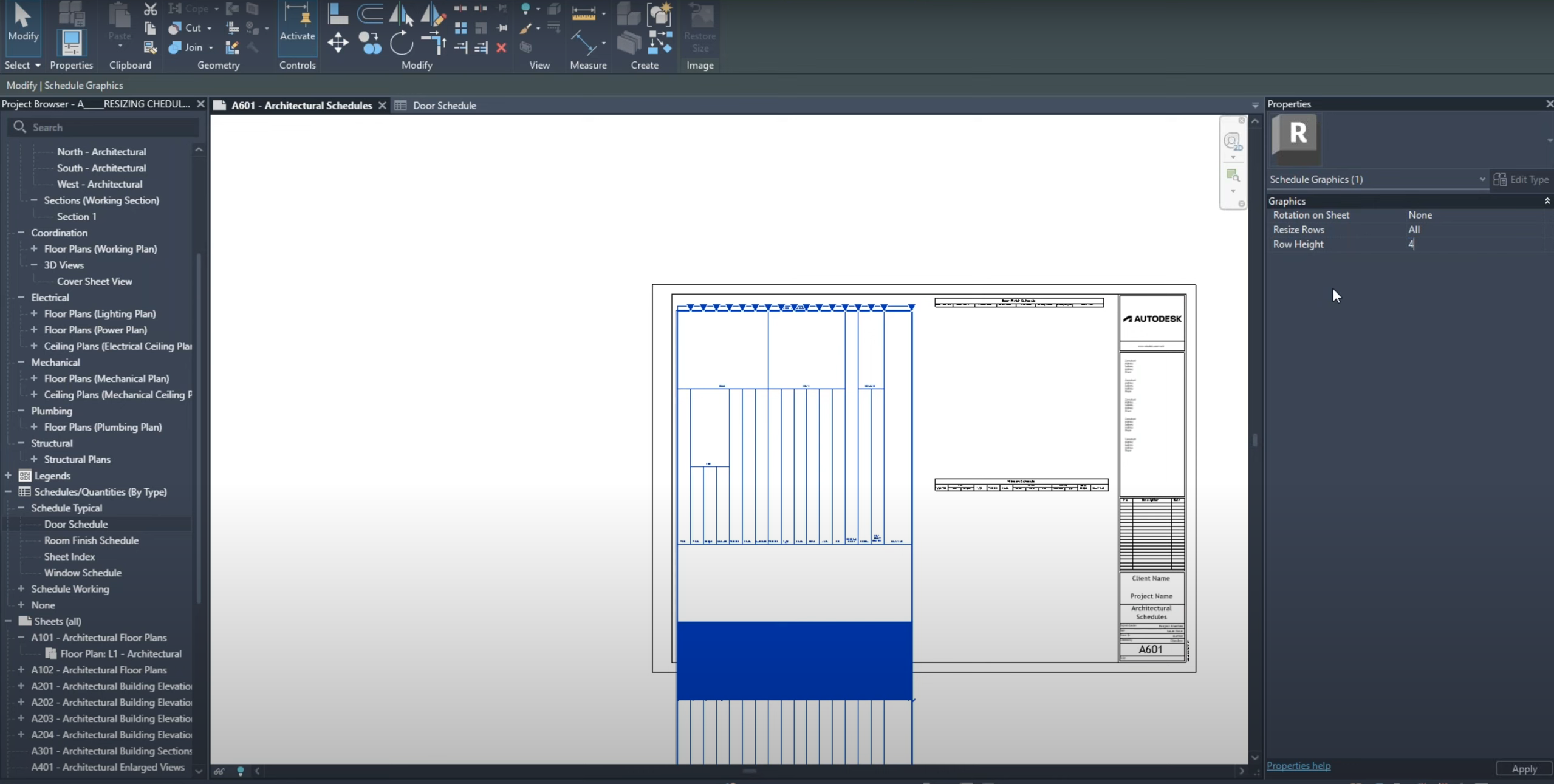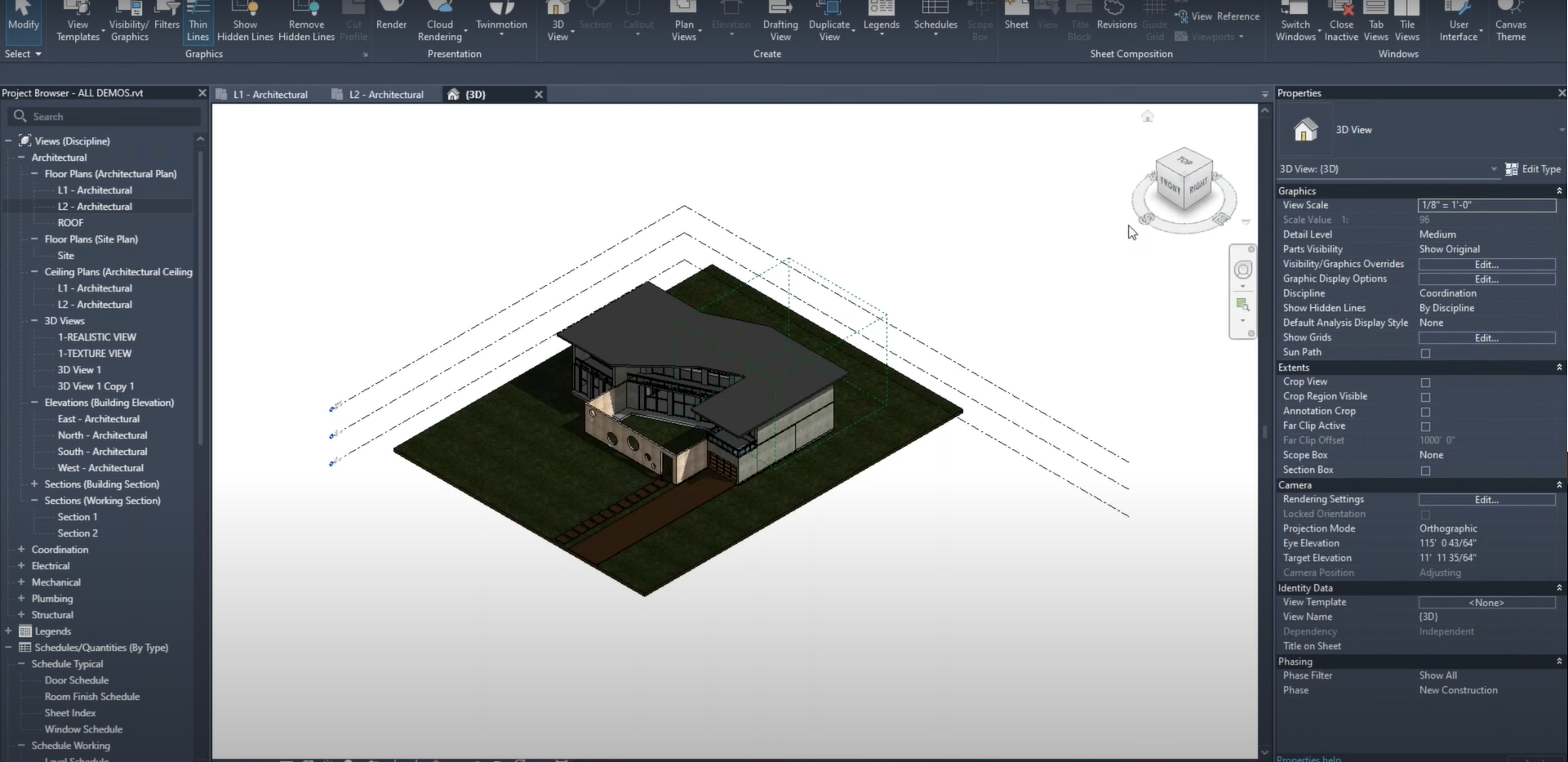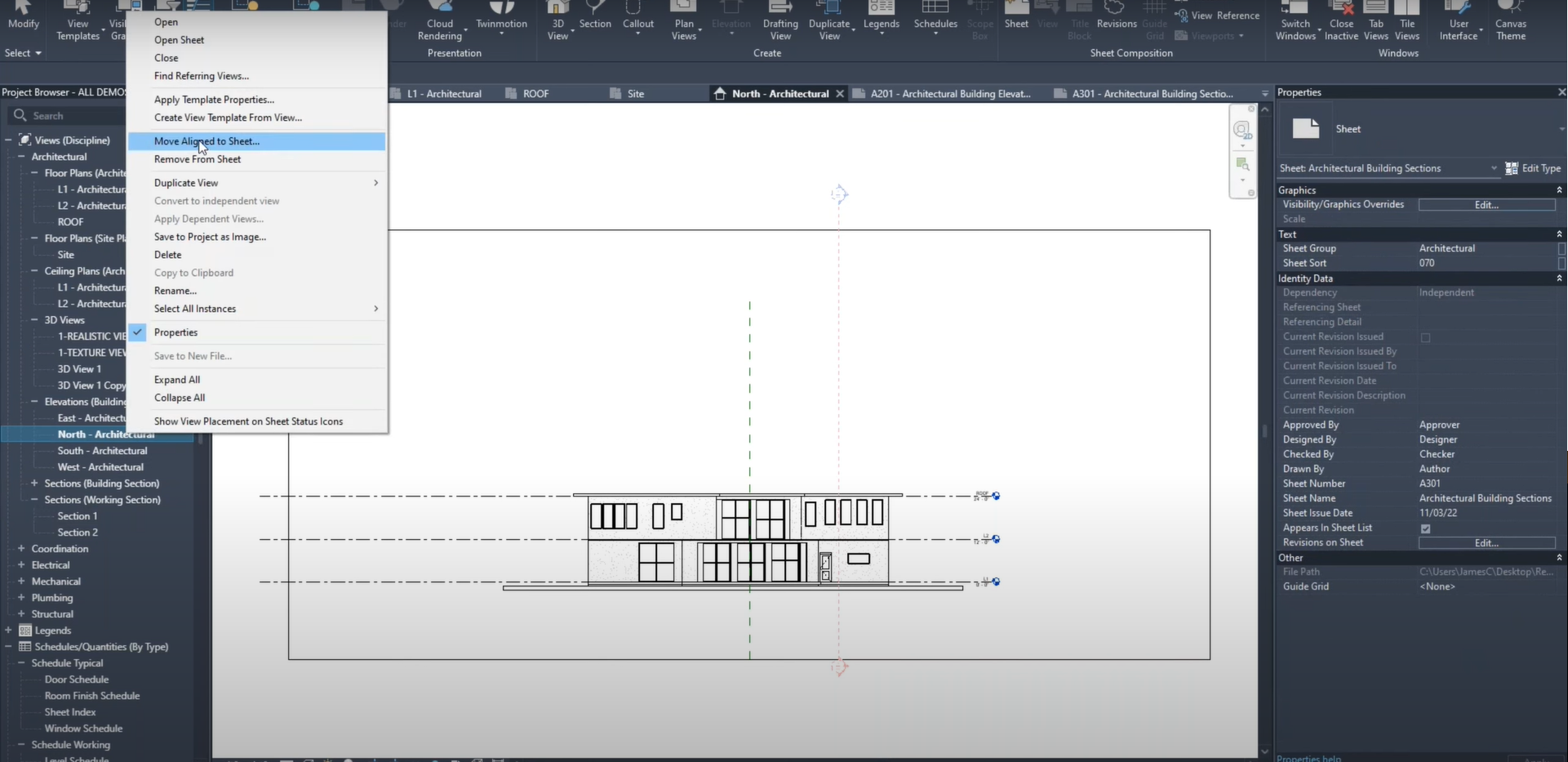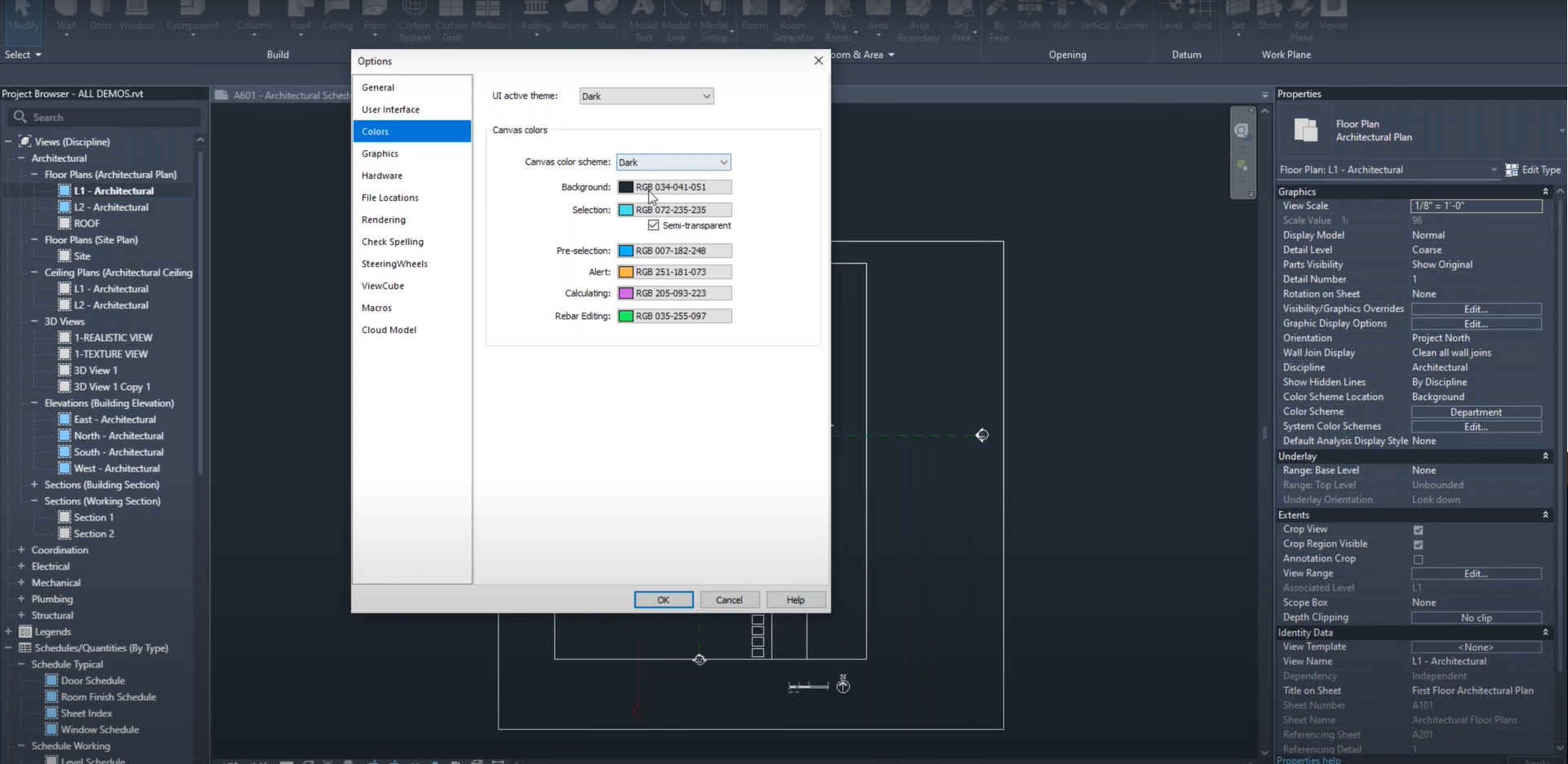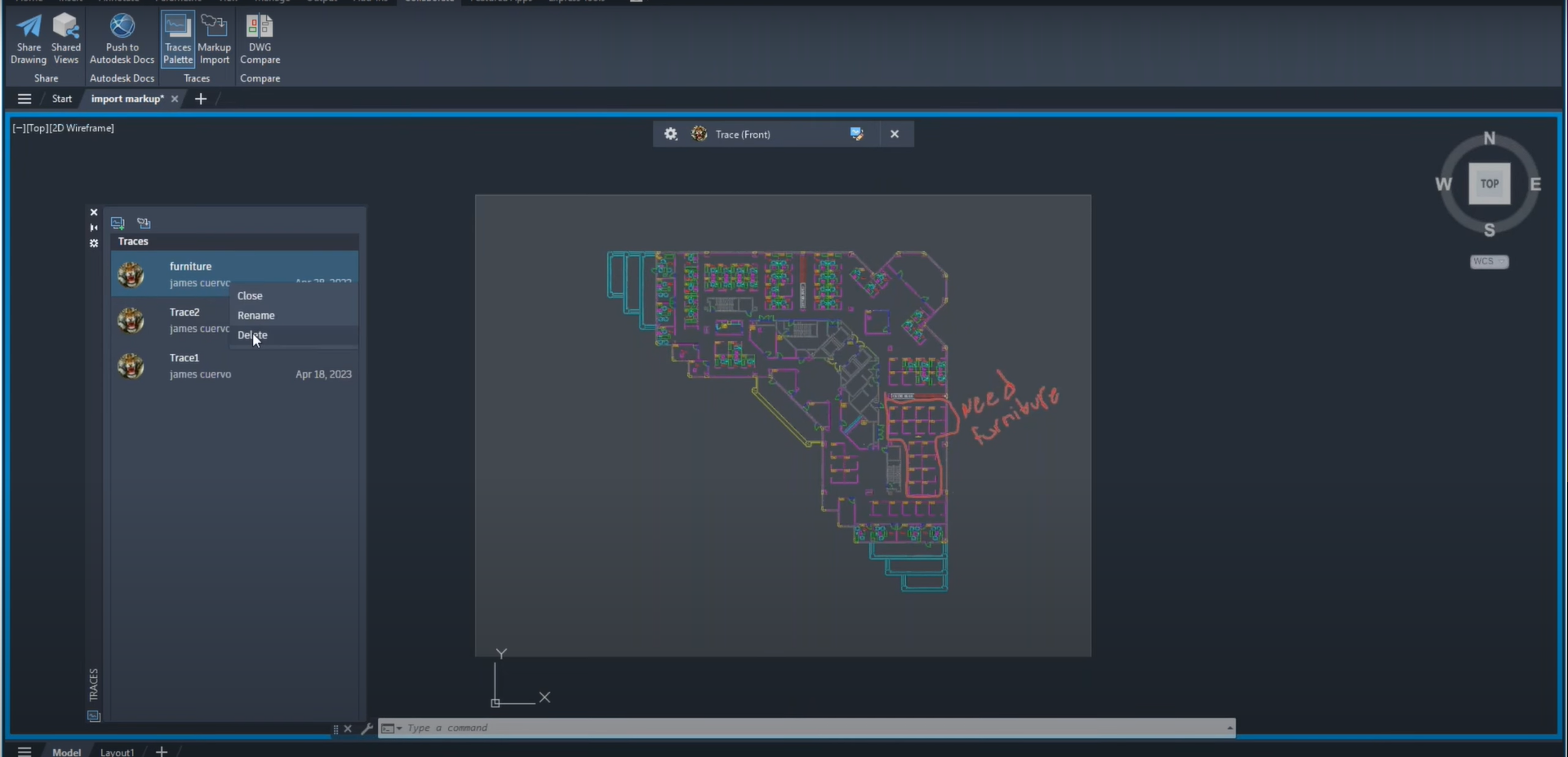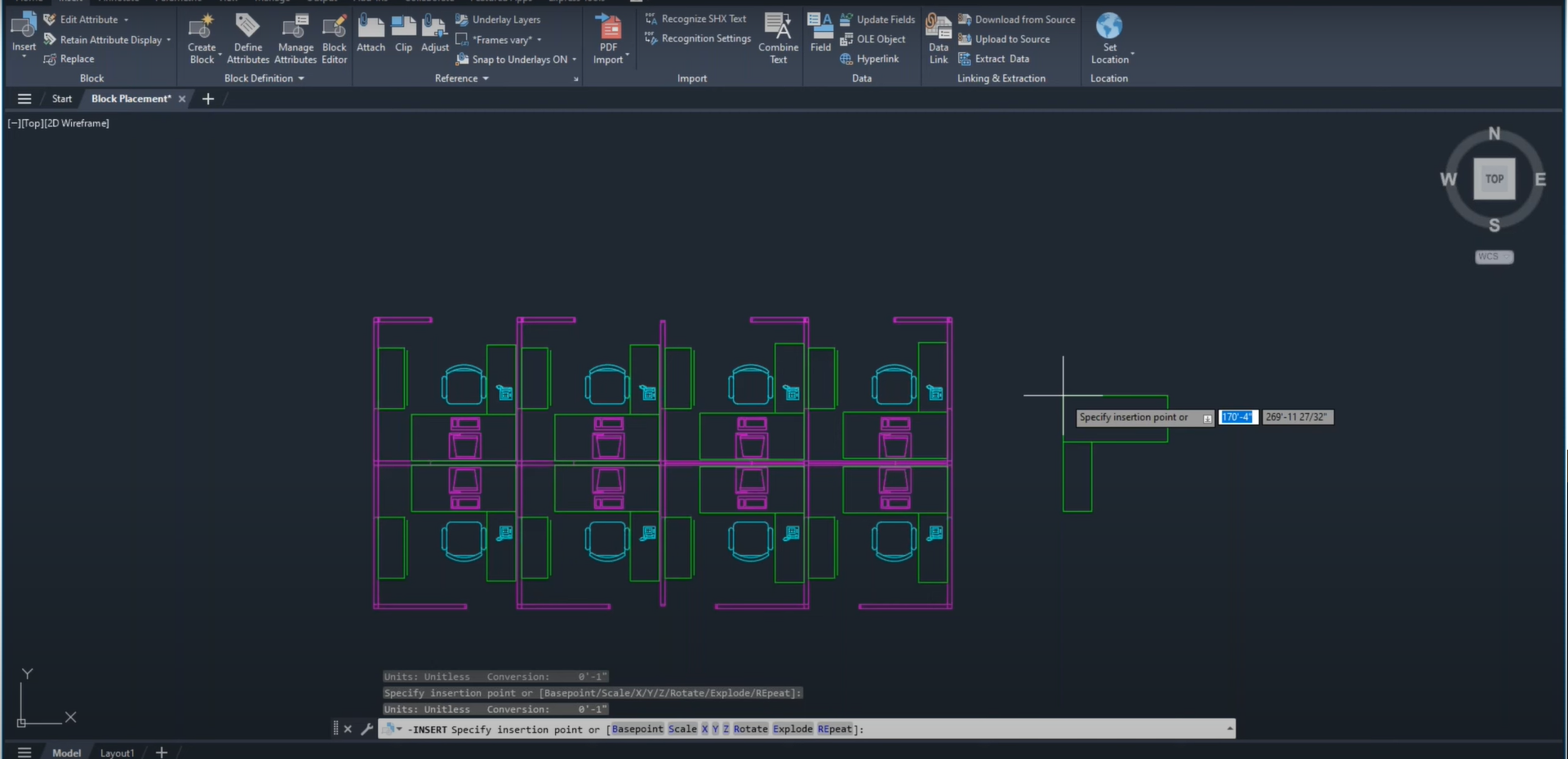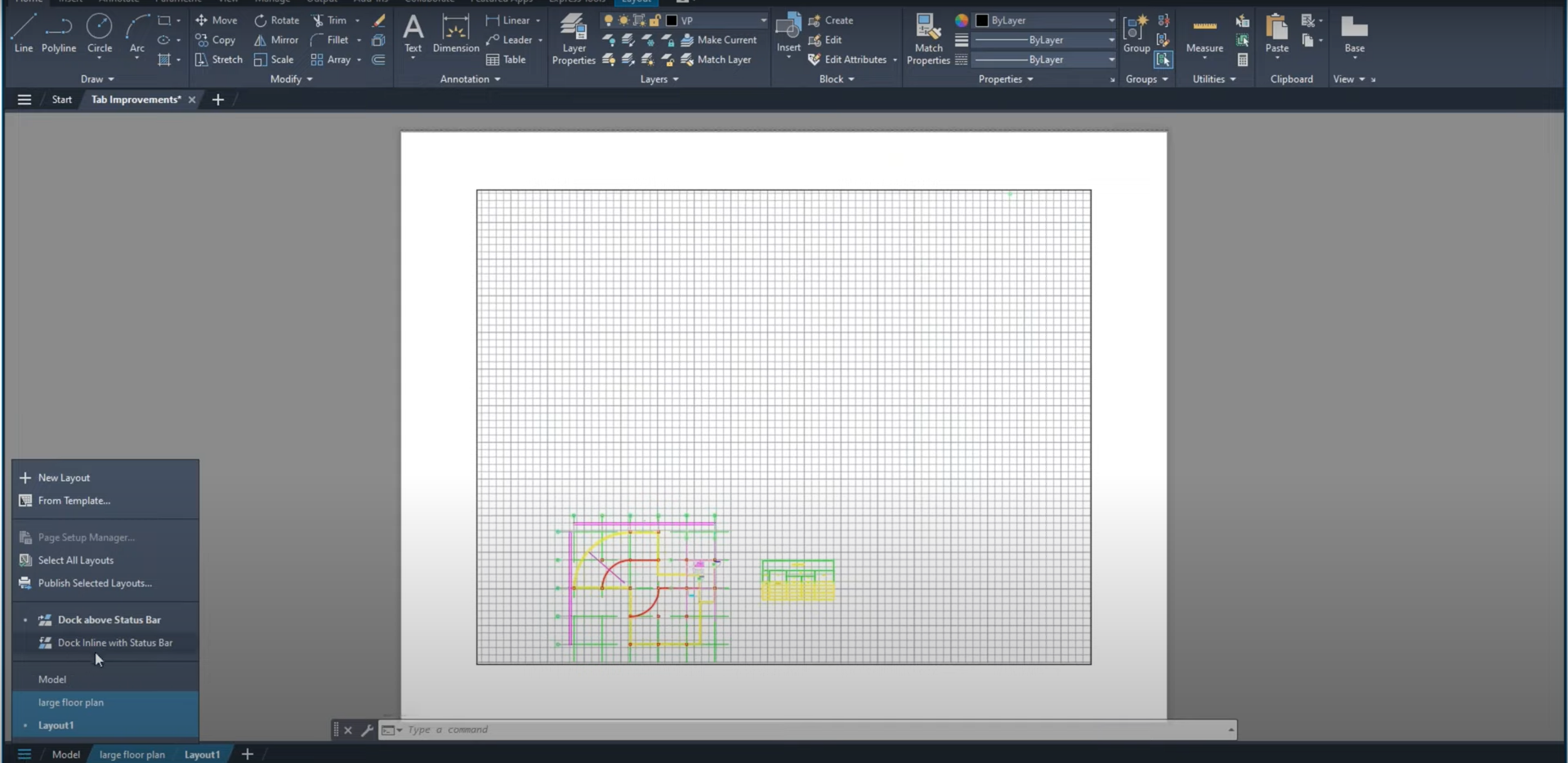Annotative Text, Tags and Attributes
AutoCAD files can quickly get cluttered up and heavy, especially when you configure text, tags, and other attributes at multiple scales. Annotative Text, Tags, and Attributes alleviate the need for this and can help you keep your files light and efficient. For more information, please contact us at info@ddscad.com
Read morePOSTED BY
James Cuervo
Twinmotion Integration in Revit 2024
We can now directly link our Revit models with Twinmotion and synchronize any changes between the two programs. Likewise, all visible geometry will automatically synchronize. For more information, please contact us at info@ddscad.com
Read morePOSTED BY
James Cuervo
New Topography Tools (Toposolid) in Revit 2024
Not only have our Site Tools icons been reorganized for efficiency, but we’re also now able to convert Toposurfaces into Toposolids. For more information, please contact us at info@ddscad.com
Read morePOSTED BY
James Cuervo
Schedule Improvements in Revit 2024
In our schedules, rows can now be resized regardless of their content. Also, they’re automatically adjusted if the text is too small or spans multiple rows. For more information, please contact us at info@ddscad.com
Read morePOSTED BY
James Cuervo
Design Tool Improvements in Revit 2024
Some functions have moved to improve our efficiency when using Revit 2024. Likewise, aligned patterns distortions on sloped surfaces have been enhanced. For more information, please contact us at info@ddscad.com
Read morePOSTED BY
James Cuervo
Project Browser Improvements in Revit 2024
The Project Browser has been refined in Revit 2024. For more information, please contact us at info@ddscad.com
Read morePOSTED BY
James Cuervo
User Interface Improvements in Revit 2024
We can now utilize a “dark theme”, a modernized search engine with filters, and other user interface improvements in Revit 2024. For more information, please contact us at info@ddscad.com
Read morePOSTED BY
James Cuervo
Markup Import & Markup Assist in AutoCAD 2024
Not only can we easily import markups from PDFs into AutoCAD 2024, but we can also create “Traces” and use them to apply specialized markups to our drawings. For more information, please contact us at info@ddscad.com
Read morePOSTED BY
James Cuervo
Smart Block Improvements in AutoCAD 2024
AutoCAD 2024 introduces new quality-of-life features that allow us to replace and repeat blocks very efficiently. For more information, please contact us at info@ddscad.com
Read morePOSTED BY
James Cuervo
File & Paper Space Tab Improvements in AutoCAD 2024
AutoCAD 2024 has new features that allow us to utilize paper space and access our files more effectively. For more information, please contact us at info@ddscad.com
Read morePOSTED BY