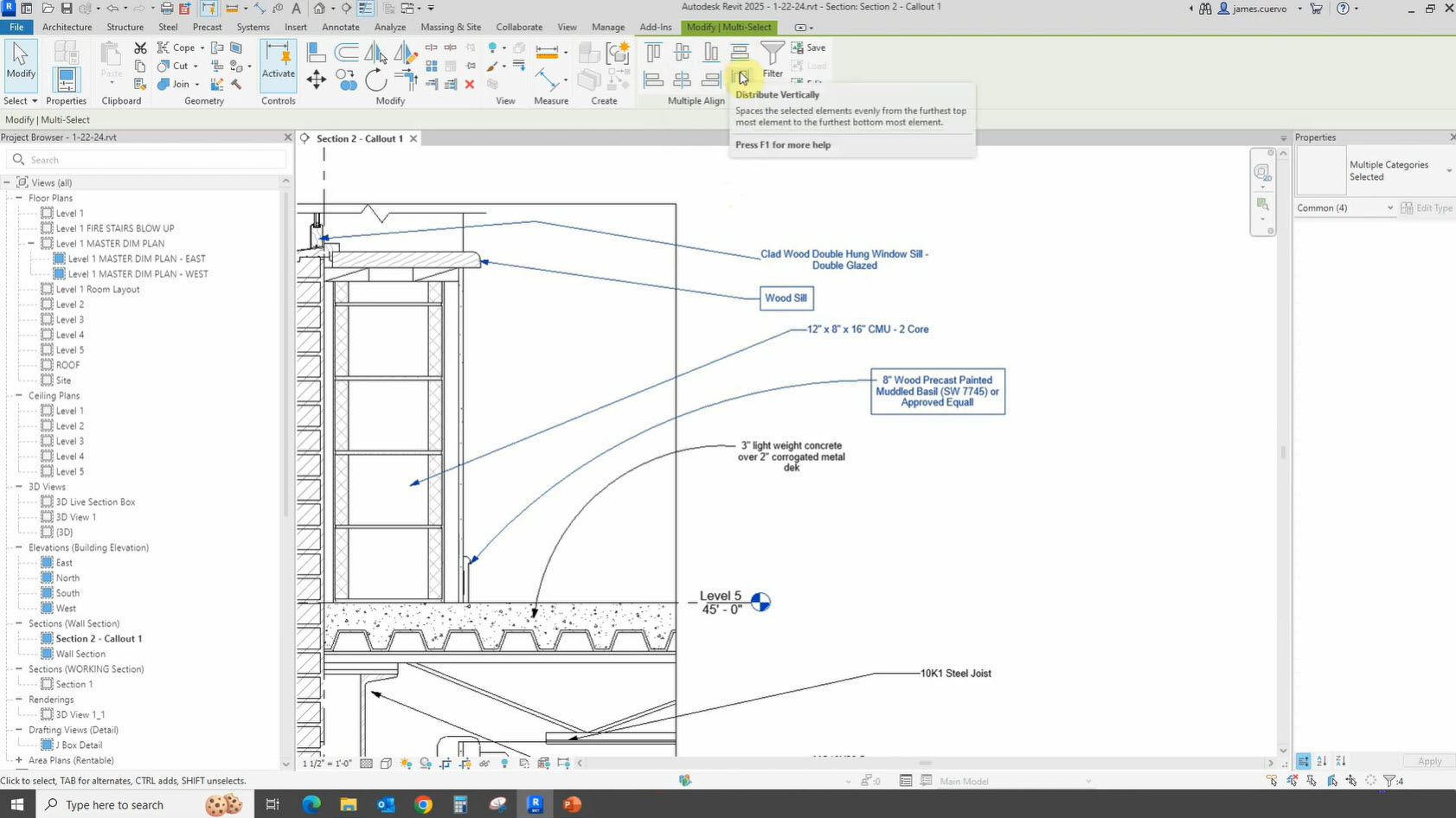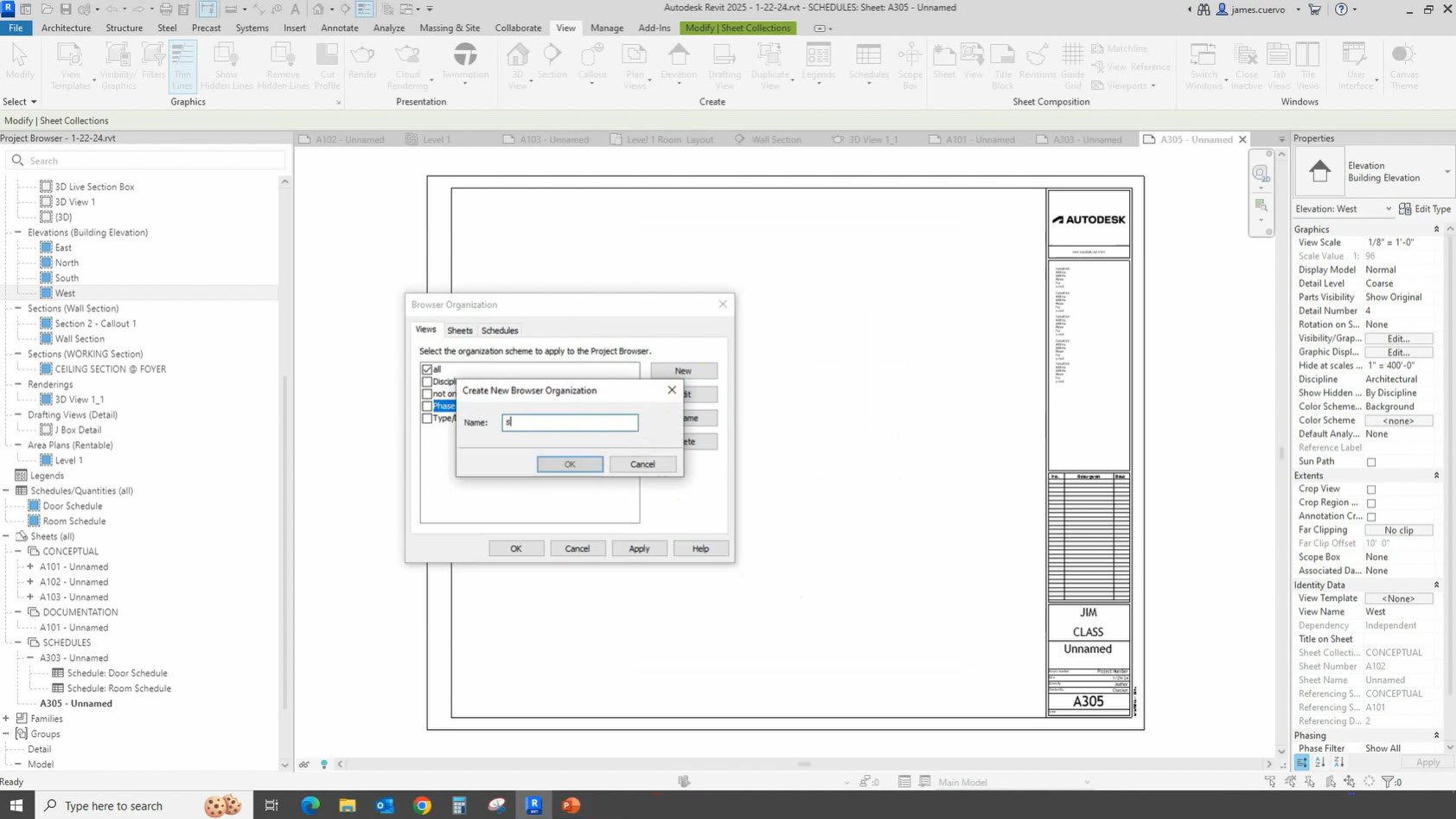Align and Distribute Annotations – What’s New in Revit 2025 Webinar
This video is an excerpt from our “What’s New in Revit 2025” Webinar. It focuses on the topic of Align and Distribute Annotations. Join our Senior AEC Technical Specialist, James Cuervo, as he takes a deep dive into Revit 2025. With so many new features being introduced, we won’t have time to cover them all…
Read morePOSTED BY
James Cuervo
Sheet Collections – What’s New in Revit 2025 Webinar
This video is an excerpt from our “What’s New in Revit 2025” Webinar. It focuses on the topic of Sheet Collections. Join our Senior AEC Technical Specialist, James Cuervo, as he takes a deep dive into Revit 2025. With so many new features being introduced, we won’t have time to cover them all but we…
Read morePOSTED BY
James Cuervo
ArcGIS Base Maps – What’s New in AutoCAD 2025.0.1 Webinar
This video is an excerpt from our “What’s New in AutoCAD 2025.0.1” Webinar. It focuses on the topic of ArcGIS Base Maps. Join our Technical Expert, Simon Noyola, for a 30 minute webinar to learn about the new features that unlock insights and automations with the help of Autodesk AI and tools designed to enhance…
Read morePOSTED BY
Simon Noyola
Topography Improvements – What’s New in Revit 2025 Webinar
This video is an excerpt from our “What’s New in Revit 2025” Webinar. It focuses on the topic of Topography Improvements. Join our Senior AEC Technical Specialist, James Cuervo, as he takes a deep dive into Revit 2025. With so many new features being introduced, we won’t have time to cover them all but we…
Read morePOSTED BY
James Cuervo
Single-element or Empty Arrays in Families – What’s New in Revit 2025 Webinar
This video is an excerpt from our “What’s New in Revit 2025” Webinar. It focuses on the topic of Single-element or Empty Arrays in Families. Join our Senior AEC Technical Specialist, James Cuervo, as he takes a deep dive into Revit 2025. With so many new features being introduced, we won’t have time to cover…
Read morePOSTED BY
James Cuervo
Multiple Loop Mullion Profiles – What’s New in Revit 2025 Webinar
This video is an excerpt from our “What’s New in Revit 2025” Webinar. It focuses on the topic of Multiple Loop Mullion Profiles. Join our Senior AEC Technical Specialist, James Cuervo, as he takes a deep dive into Revit 2025. With so many new features being introduced, we won’t have time to cover them all…
Read morePOSTED BY
James Cuervo
In-Canvas Wall Wrapping Controls – What’s New in Revit 2025 Webinar
This video is an excerpt from our “What’s New in Revit 2025” Webinar. It focuses on the topic of In-Canvas Wall Wrapping Controls. Join our Senior AEC Technical Specialist, James Cuervo, as he takes a deep dive into Revit 2025. With so many new features being introduced, we won’t have time to cover them all…
Read morePOSTED BY
James Cuervo
Create Walls with Auto Join and Lock – What’s New in Revit 2025 Webinar
This video is an excerpt from our “What’s New in Revit 2025” Webinar. It focuses on the topic of Create Walls with Auto Join and Lock. Join our Senior AEC Technical Specialist, James Cuervo, as he takes a deep dive into Revit 2025. With so many new features being introduced, we won’t have time to…
Read morePOSTED BY
James Cuervo
Smart Blocks: Search and Convert – What’s New in AutoCAD 2025.0.1 Webinar
This video is an excerpt from our “What’s New in AutoCAD 2025.0.1” Webinar. It focuses on the topic of Smart Blocks: Search and Convert. Join our Technical Expert, Simon Noyola, for a 30 minute webinar to learn about the new features that unlock insights and automations with the help of Autodesk AI and tools designed…
Read morePOSTED BY
Simon Noyola
Smart Blocks: Object Detection Tech Preview – What’s New in AutoCAD 2025.0.1 Webinar
This video is an excerpt from our “What’s New in AutoCAD 2025.0.1” Webinar. It focuses on the topic of Smart Blocks: Object Detection Tech Preview. Join our Technical Expert, Simon Noyola, for a 30 minute webinar to learn about the new features that unlock insights and automations with the help of Autodesk AI and tools…
Read morePOSTED BY