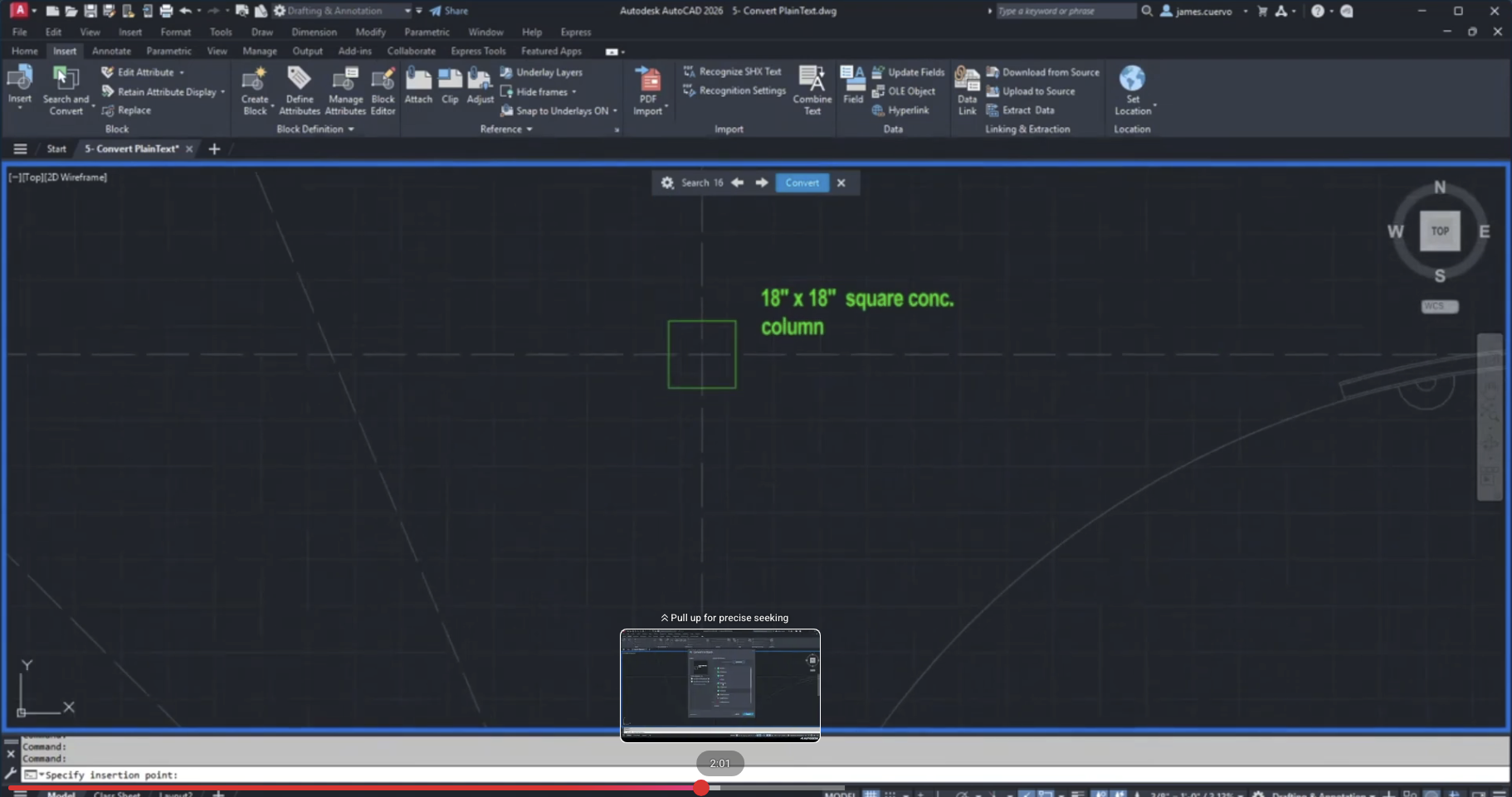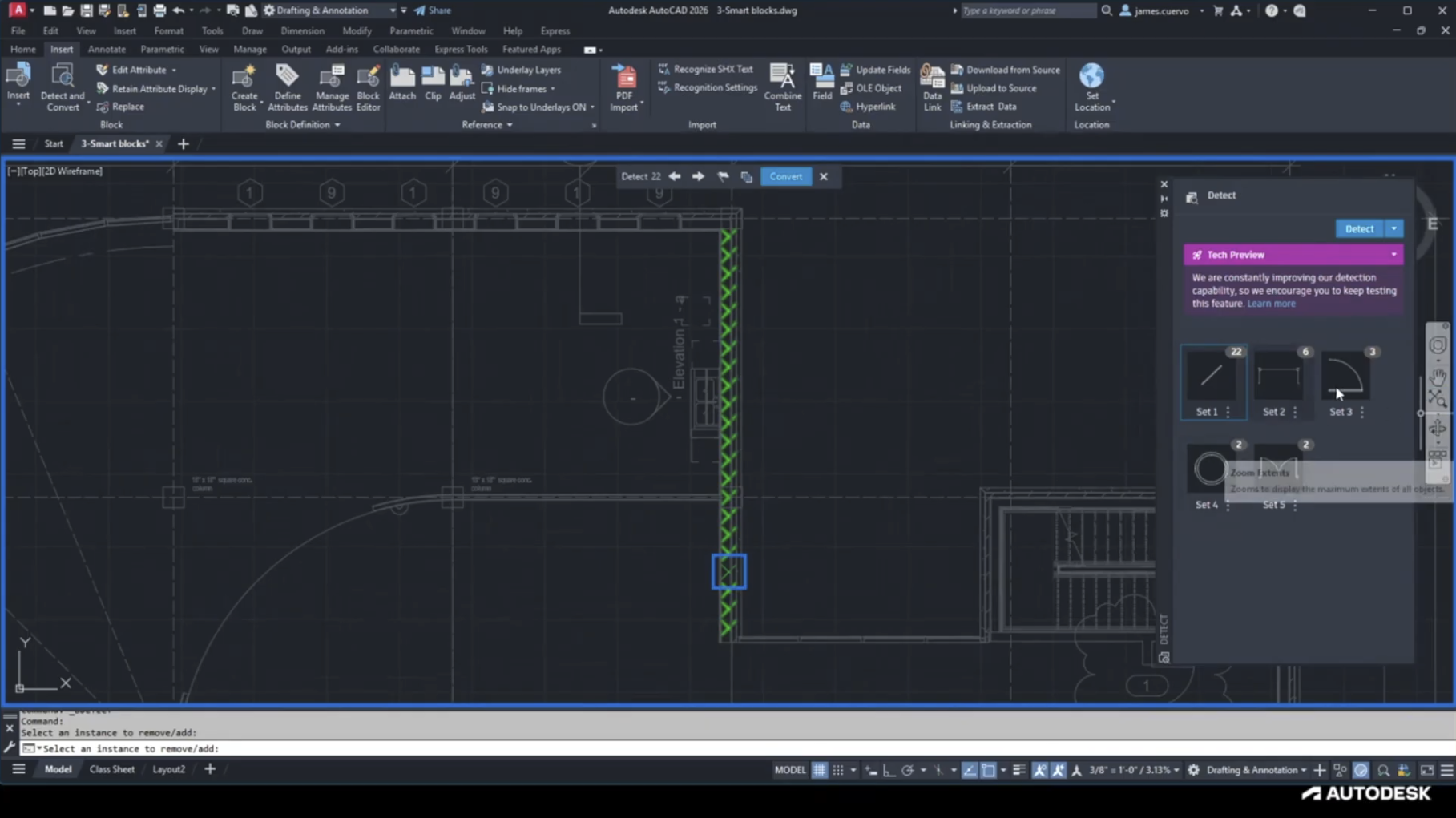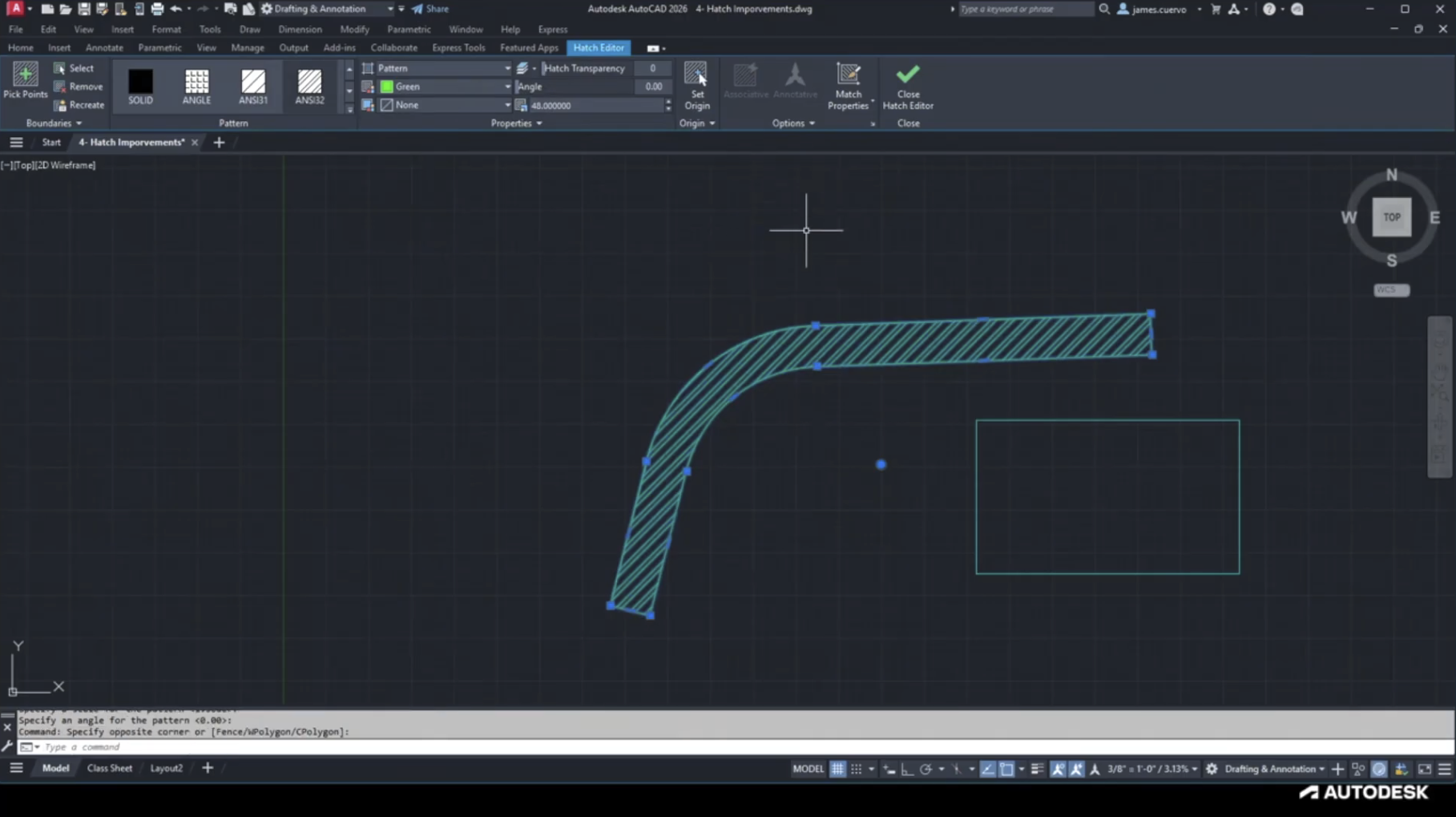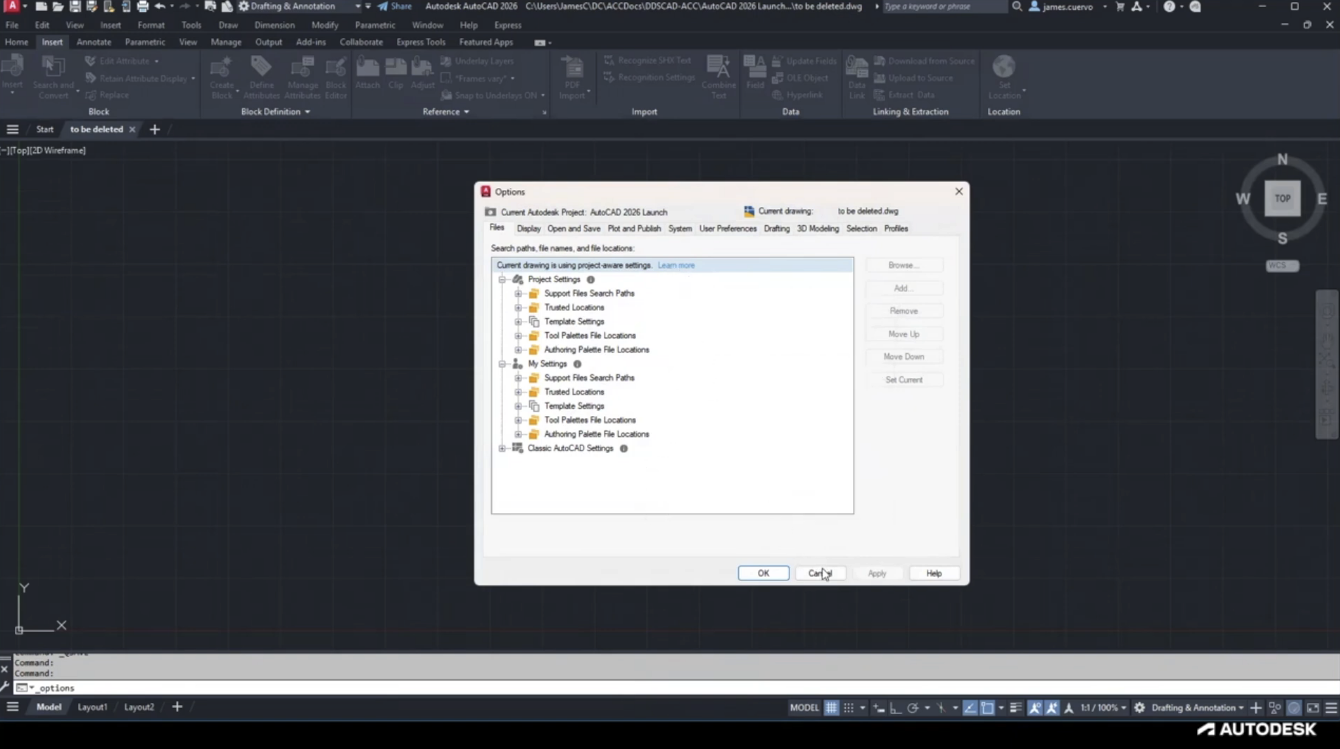This is the second part of our five-part series on creating dynamic blocks in AutoCAD.
Blocks can be created from lines and other objects. We can add a base point to them, and if we want to insert them from different points, we can add multiple insertion points to our blocks. This allows us to avoid using extra commands to adjust our blocks after we insert them. Furthermore, we can add alignment parameters to as many sides of the block as we want, and they can allow us to place our blocks on angled lines without using extra rotation commands.
For more information, please contact us at info@ddscad.com
Part 1: https://ddscad.com/using-dynamic-blocks-the-tool-palette-in-autocad-part-1
Part 3: https://ddscad.com/dynamic-blocks-with-rotation-flip-parameters-in-autocad-part-3
Part 4: https://ddscad.com/dynamic-blocks-with-visibility-linear-lookup-parameters-in-autocad-part-4
Part 5: https://ddscad.com/dynamic-blocks-with-array-actions-linear-parameters-in-autocad-part-5