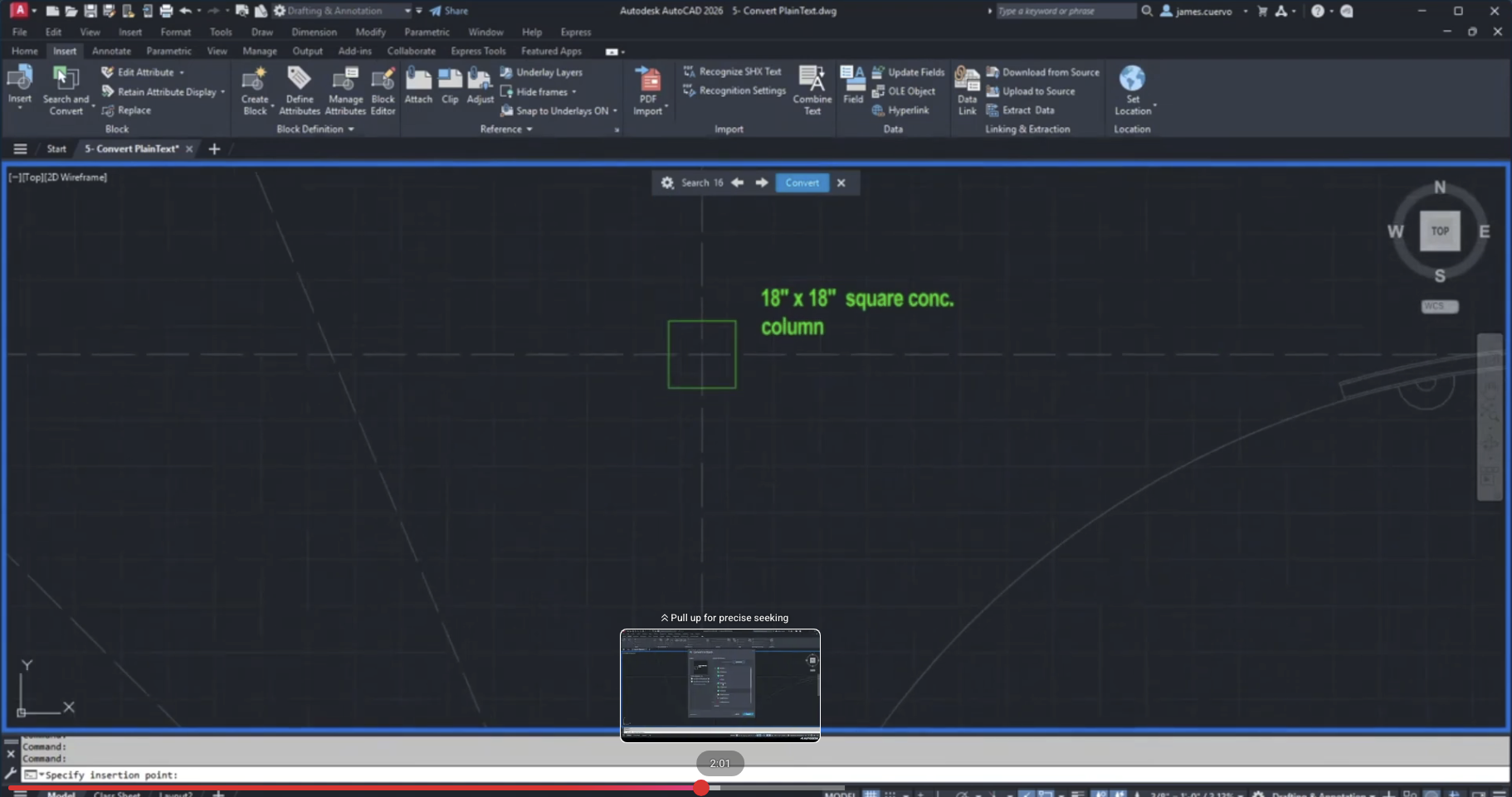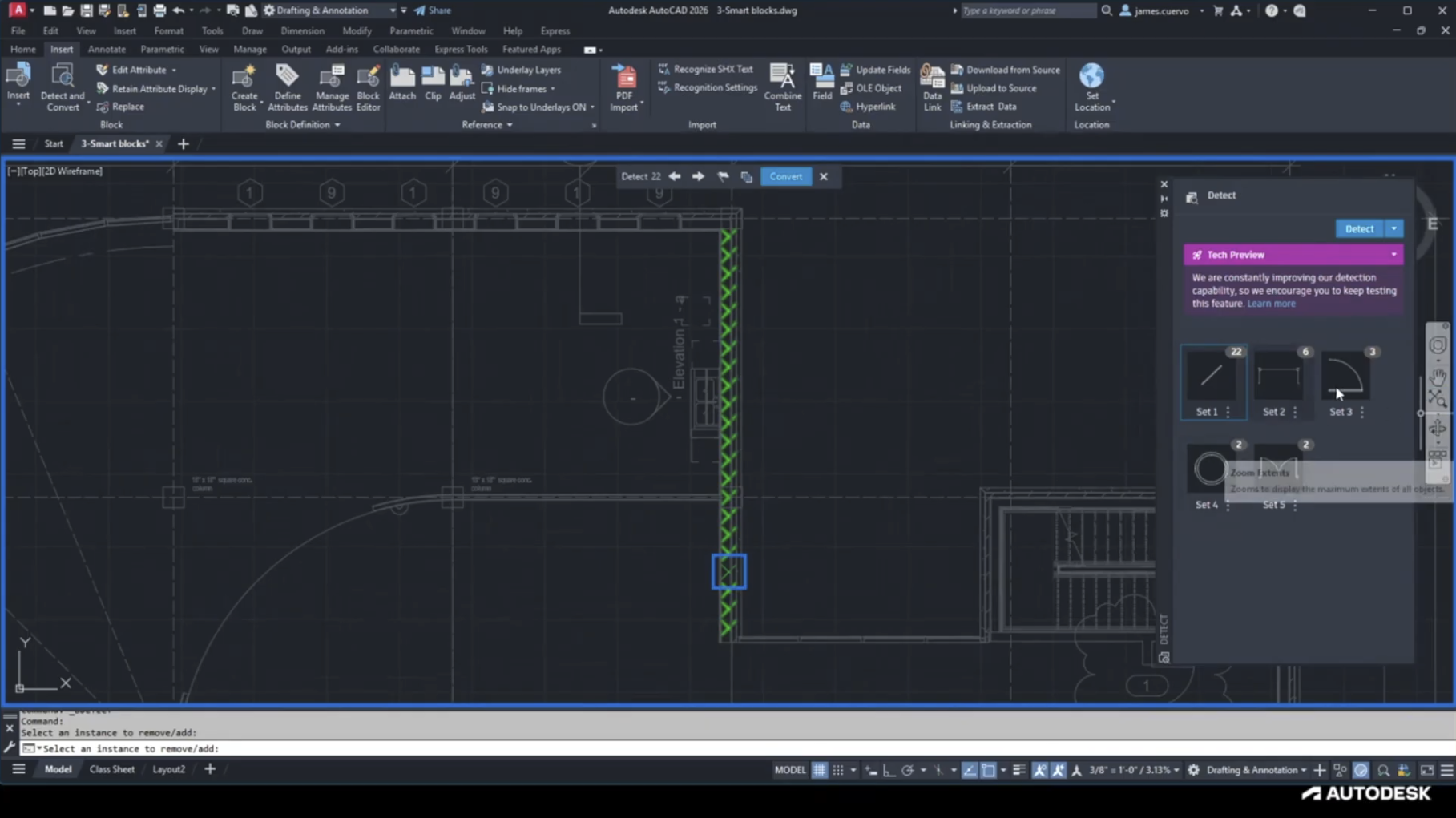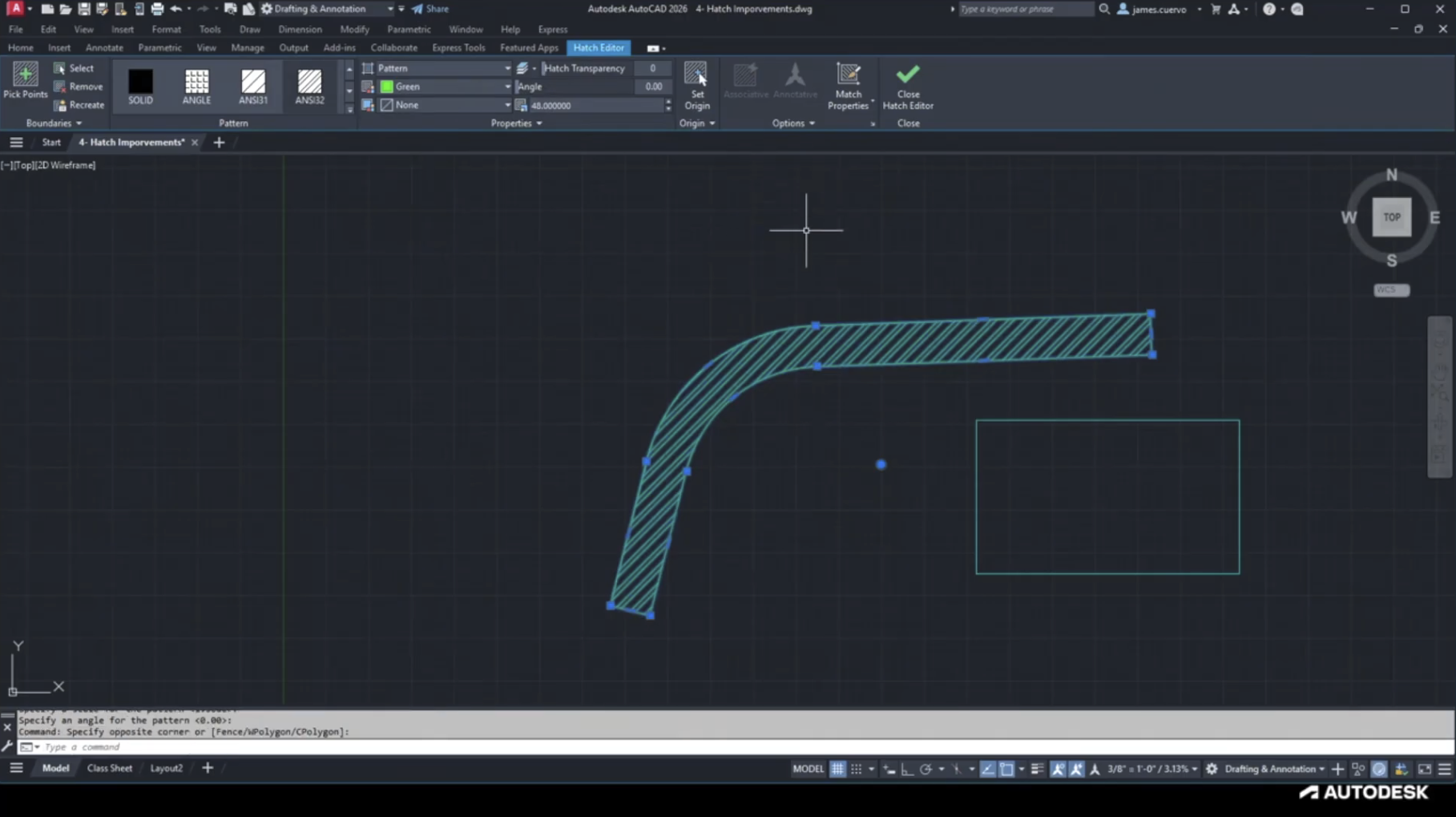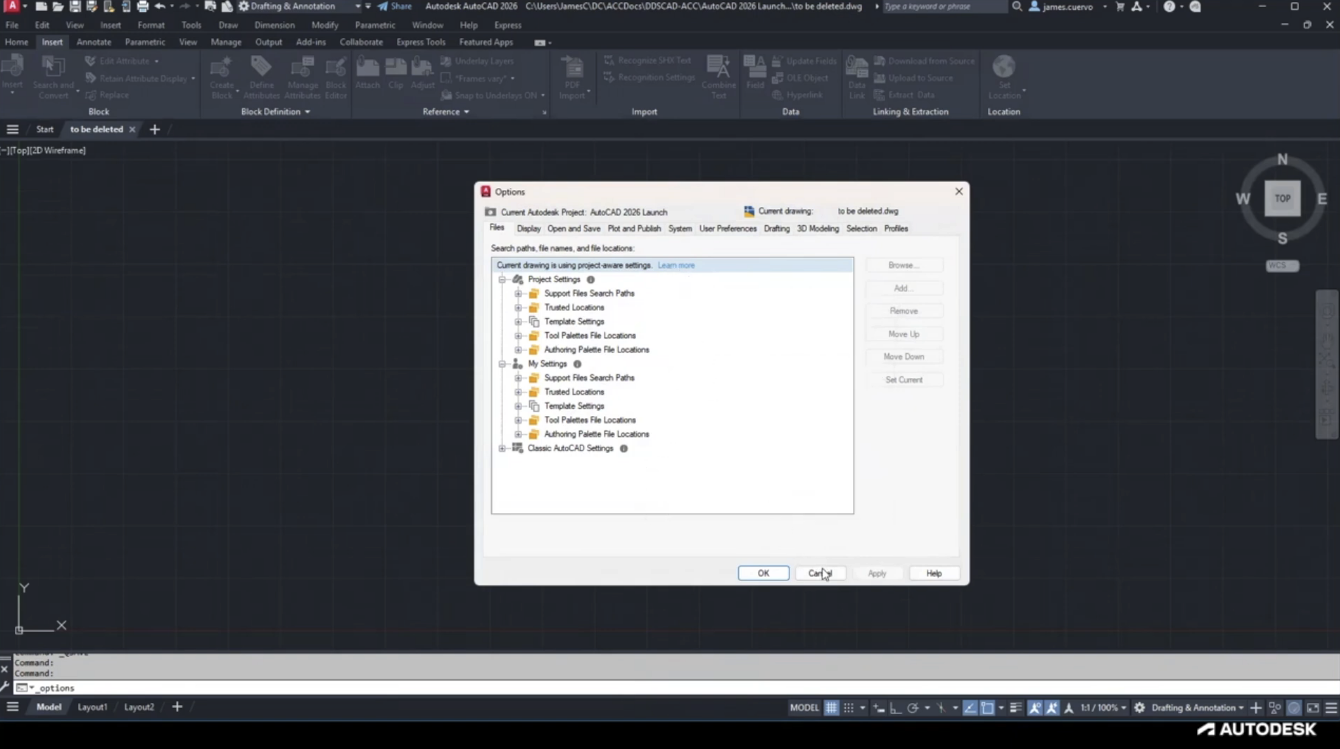This is the fourth part of our five-part series on creating dynamic blocks in AutoCAD.
One dynamic block can replace tens of hundreds of similar blocks of differing sizes and attributes. By using the Visibility, Linear, and Lookup parameters, we can toggle different “states” and allow our blocks to transform with a couple of clicks. For example, our block libraries can be condensed by replacing different sized doors and windows with one door that can change into different sizes and shapes.
For more information, please contact us at info@ddscad.com
Part 1: https://ddscad.com/using-dynamic-blocks-the-tool-palette-in-autocad-part-1
Part 2: https://ddscad.com/dynamic-blocks-with-multiple-insertion-points-alignments-in-autocad-part-2
Part 3: https://ddscad.com/dynamic-blocks-with-rotation-flip-parameters-in-autocad-part-3
Part 5: https://ddscad.com/dynamic-blocks-with-array-actions-linear-parameters-in-autocad-part-5