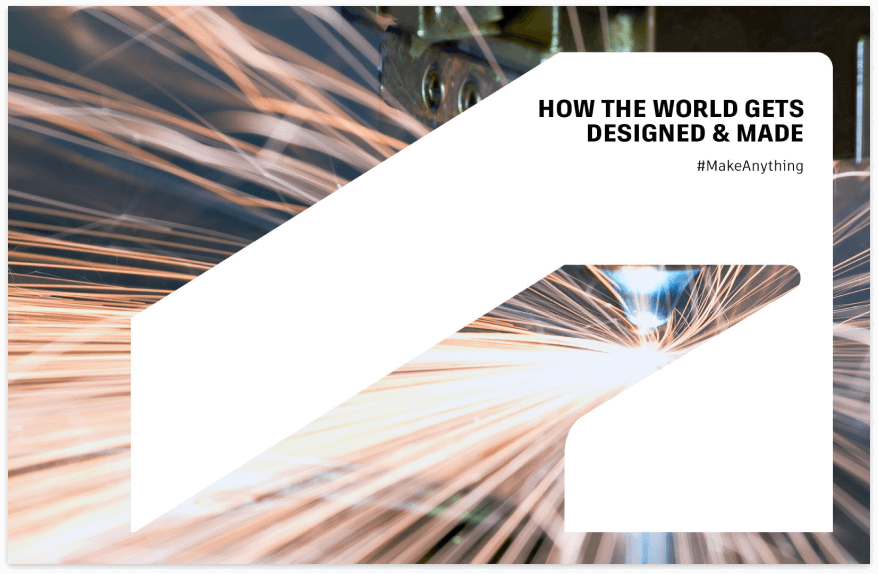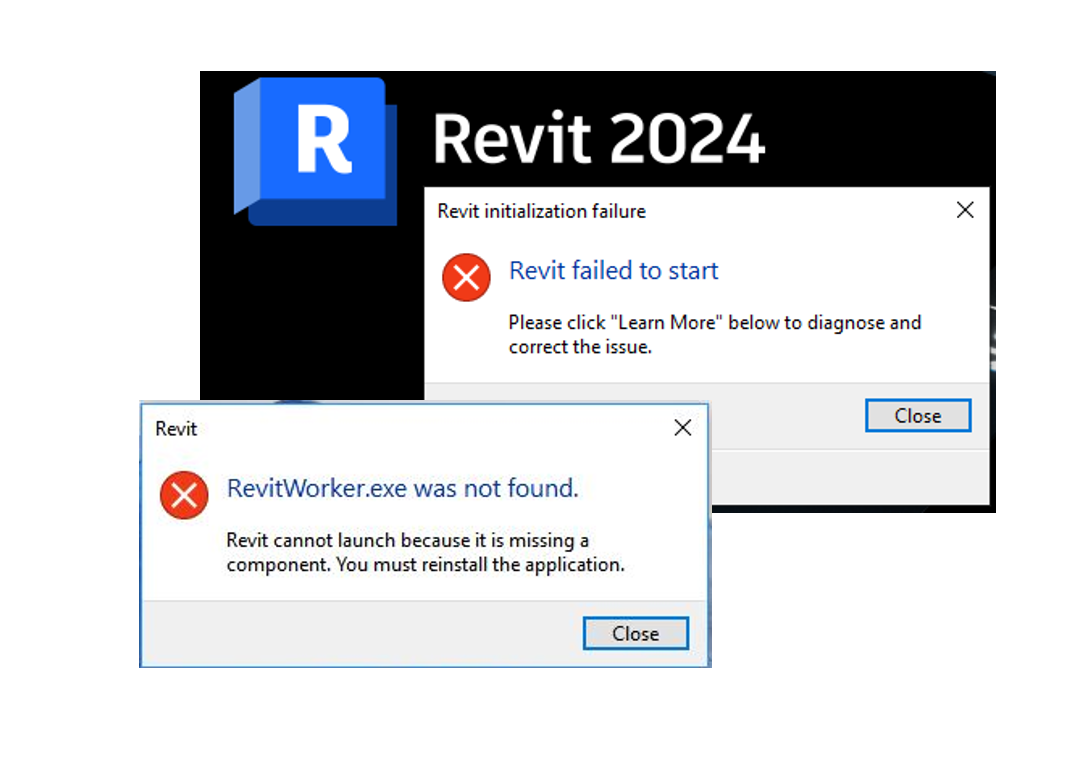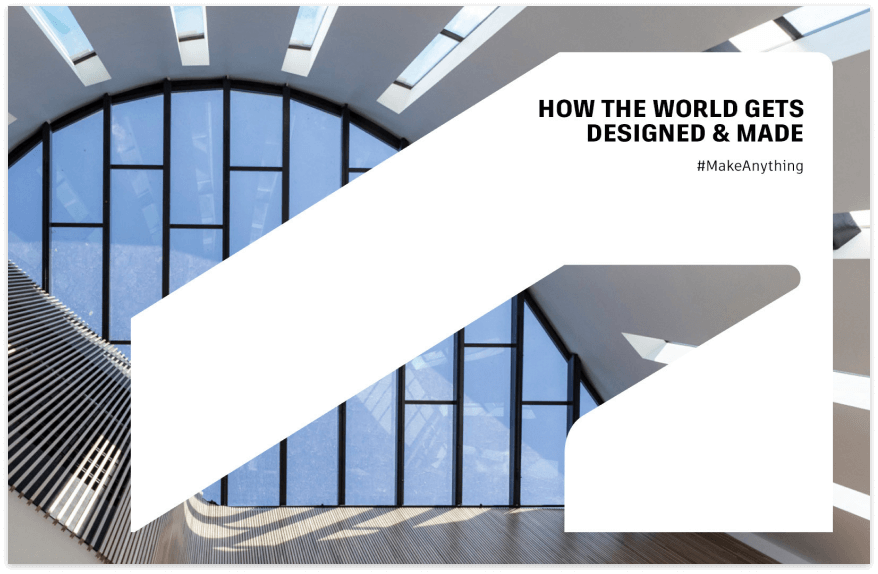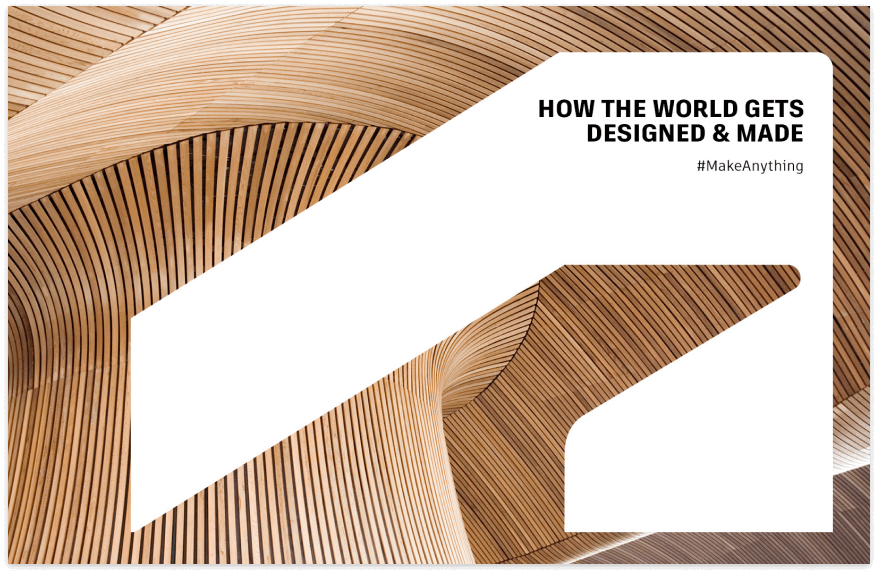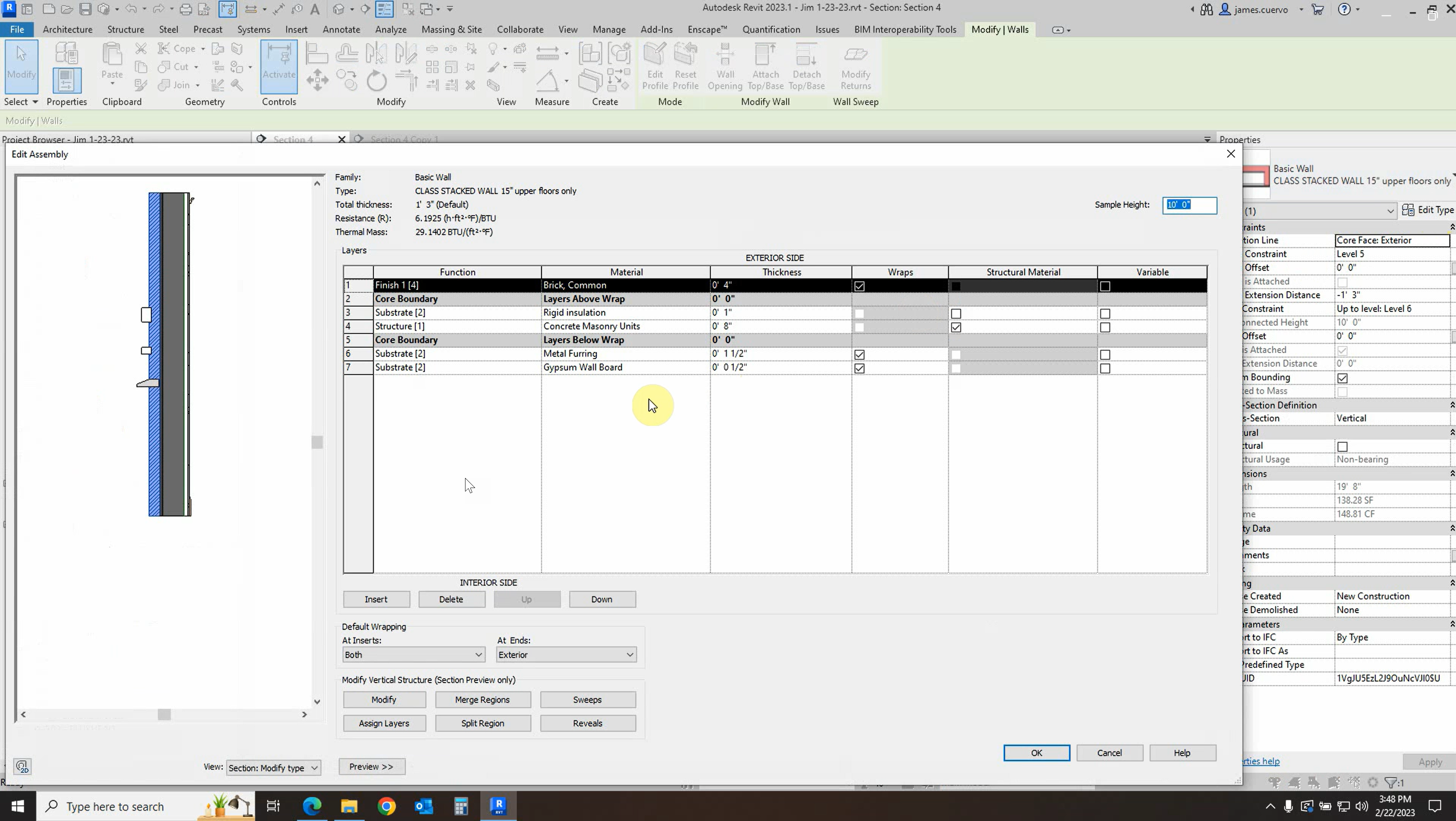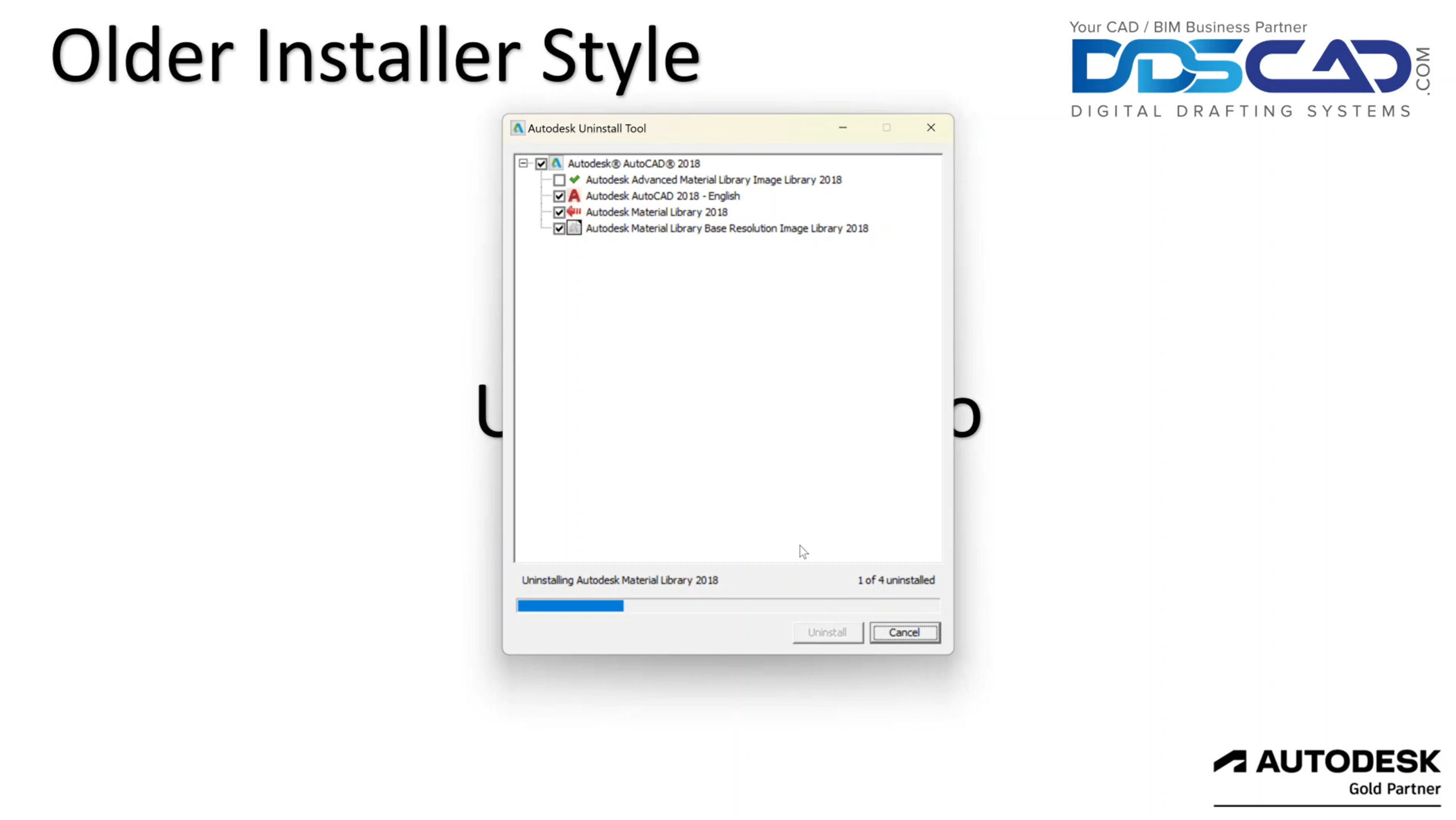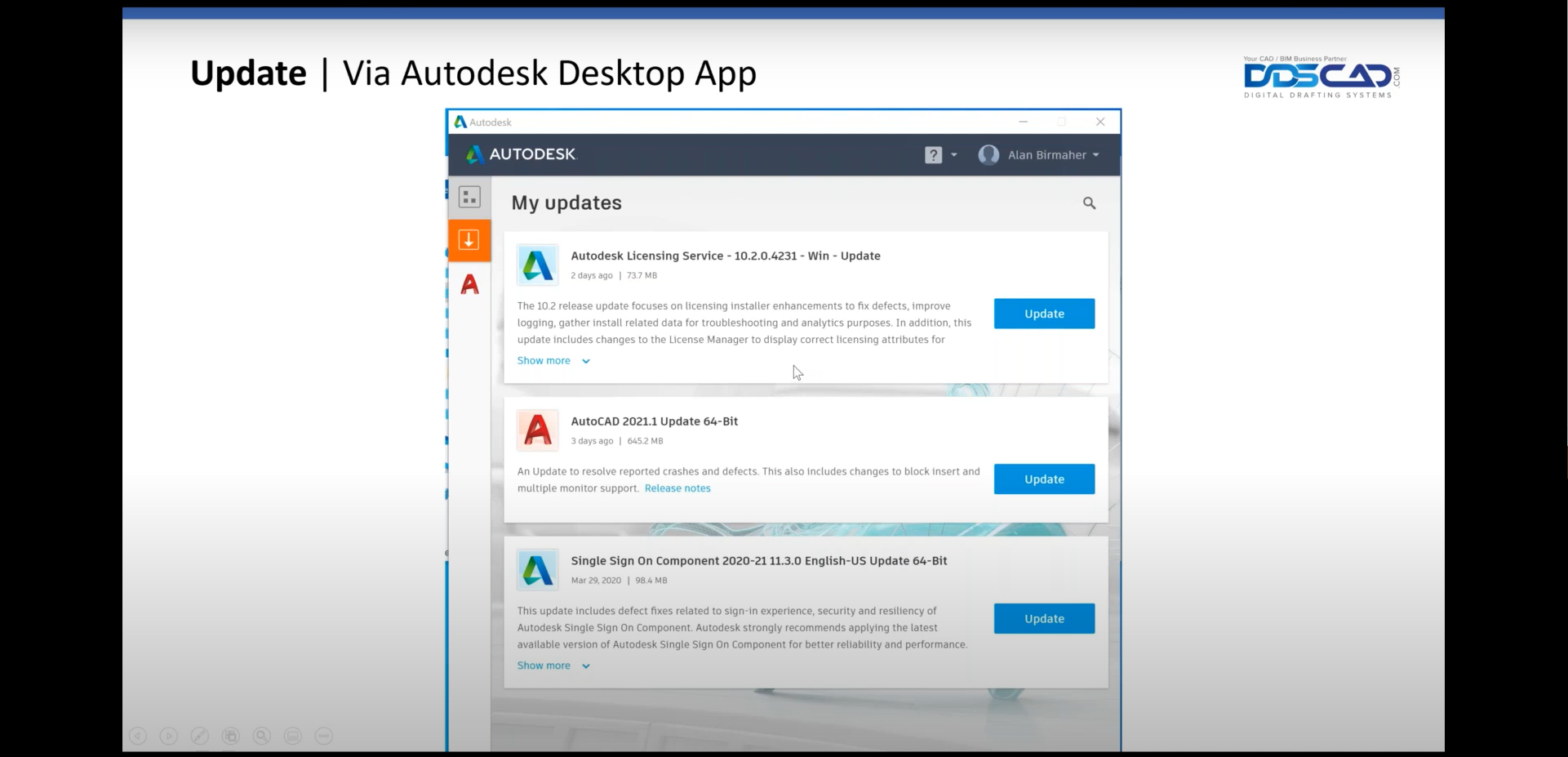“Revit failed to start” or “RevitWorker.exe was not found.” when launching Revit
We often see our customers running into the above error messages when opening Revit. Though these errors may seem intimidating, they are usually fairly straightforward to repair. Issue When trying to open Revit, you will see one of the error messages above (depending on which version of Revit). Revit 2024 and Later Revit initialization Failure…
Read morePOSTED BY
Alan Birmaher
Material Annotations in Revit
In this post, we explore how to annotate a wall section using material tags and material keynotes. We use the example of a wall section here to illustrate this, but this same process can be applied to material annotations in other areas as well. For more information, please contact us at info@ddscad.com
Read morePOSTED BY
Alan Birmaher
Uninstall Procedure for Autodesk Software
There are many reasons why you might want to fully uninstall certain Autodesk software. Typically, we do this with the regular Windows Uninstall feature, but Autodesk has some tools to make the job a little easier. Join our Customer Success Manager, Alan Birmaher, as he demonstrates thorough uninstall procedures to help you clean up your…
Read morePOSTED BY
Alan Birmaher
Intro to Rendering in Revit Using Enscape
Enscpae is an extremely powerful Render engine that can bring your Revit models to life. This video walks you through the process of bringing your Revit model into the world of Enscape so that you can experience it in a much more realistic way! For more information, please contact us at info@ddscad.com
Read morePOSTED BY
Alan Birmaher
Autodesk reveals new logo, look, and feel
Today we’re excited to introduce a new look and feel for Autodesk, including a new logo, colors, and imagery. This change is the first of several bold moves we’re making as a company to reimagine the Autodesk brand—one that underscores our belief that a better world can be designed and made for all. Dynamic, modern, and…
Read morePOSTED BY
Alan Birmaher
Getting Up and Running with your Autodesk Software
Managing our Autodesk software can be daunting, especially if we have a specific collection of programs. There are many tools that can help us install, update, and uninstall our software efficiently. When we want to install our software, we can do so by logging into our Autodesk account and using the “Browser Download” option to…
Read morePOSTED BY