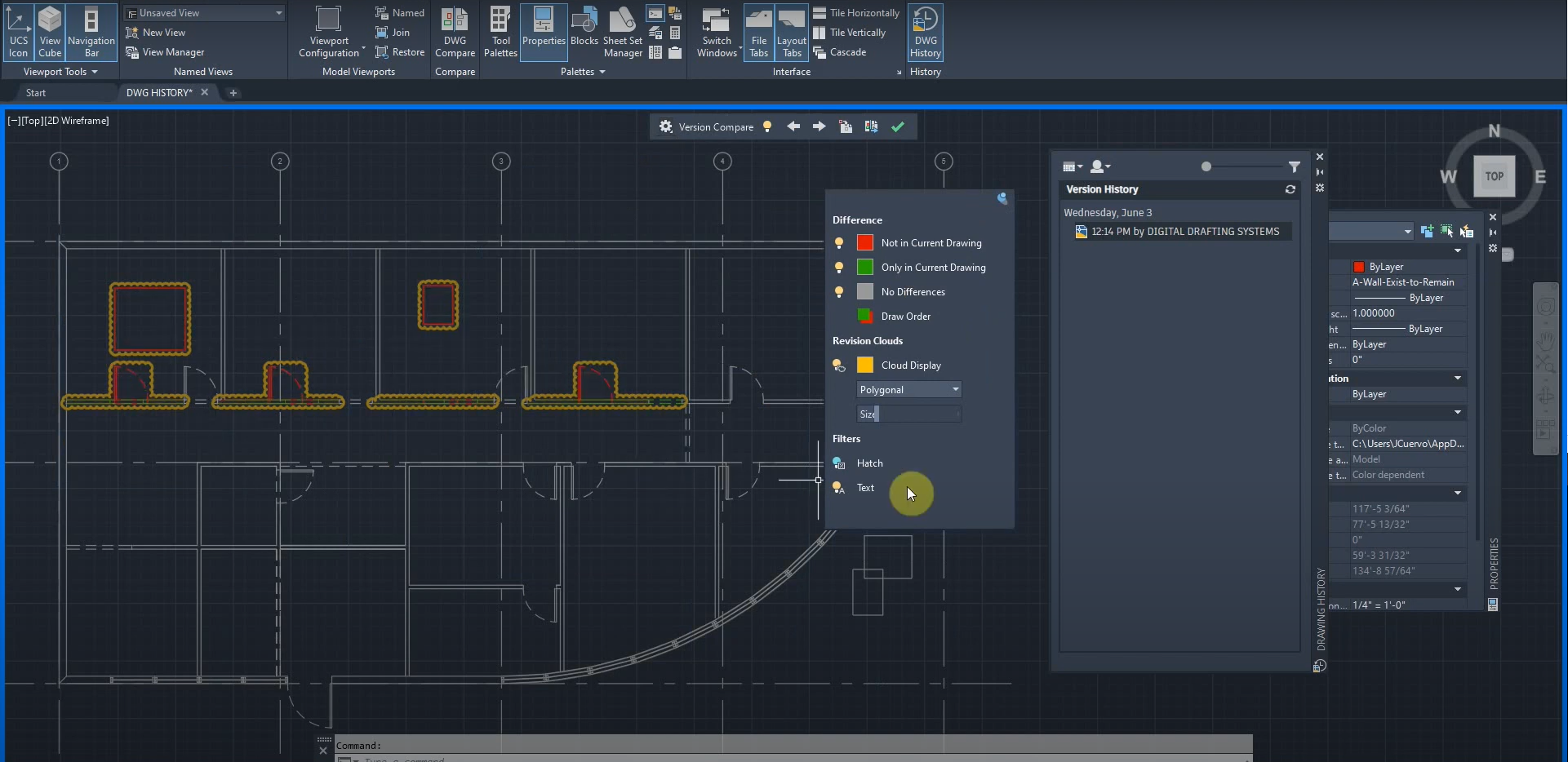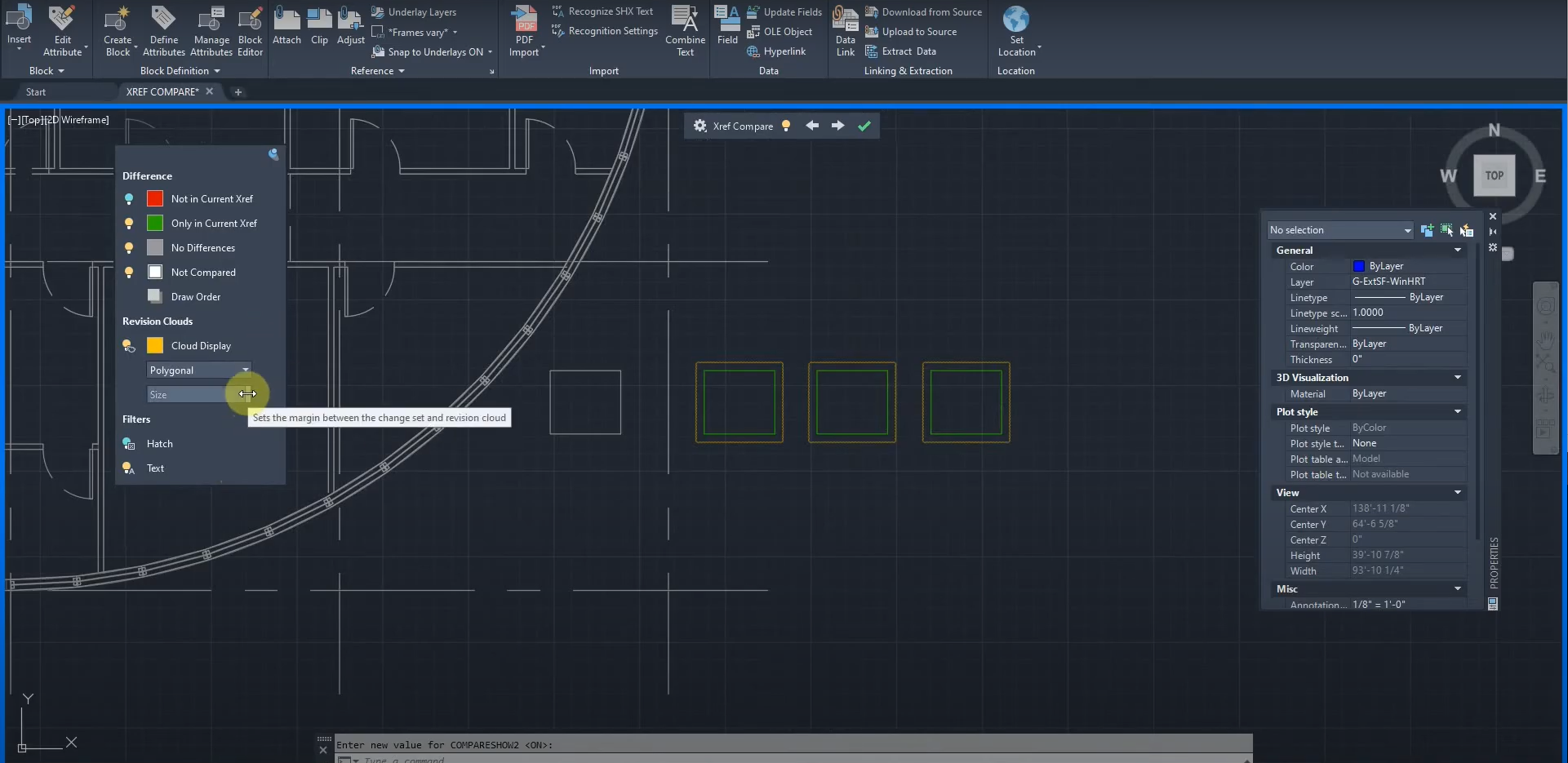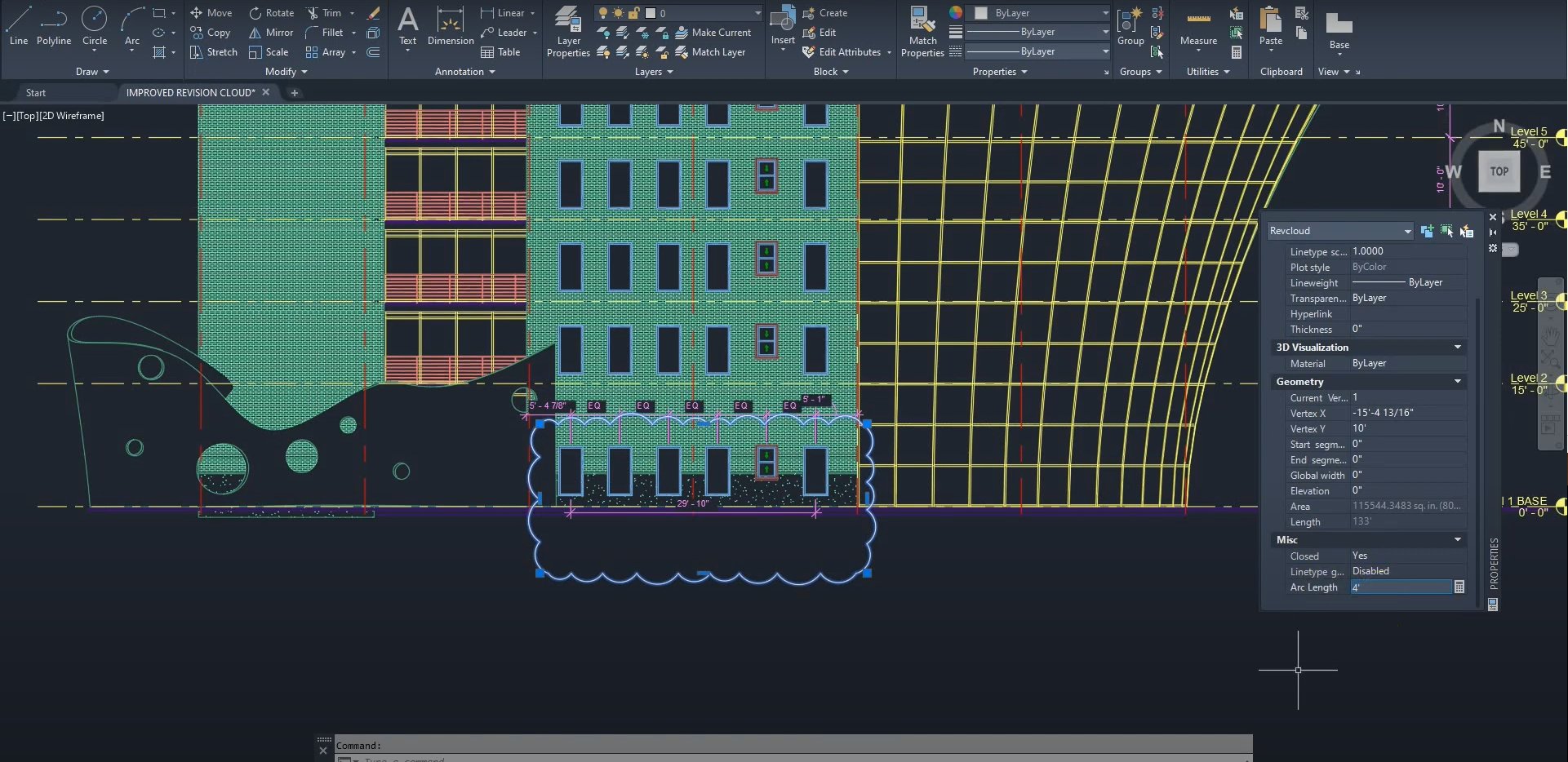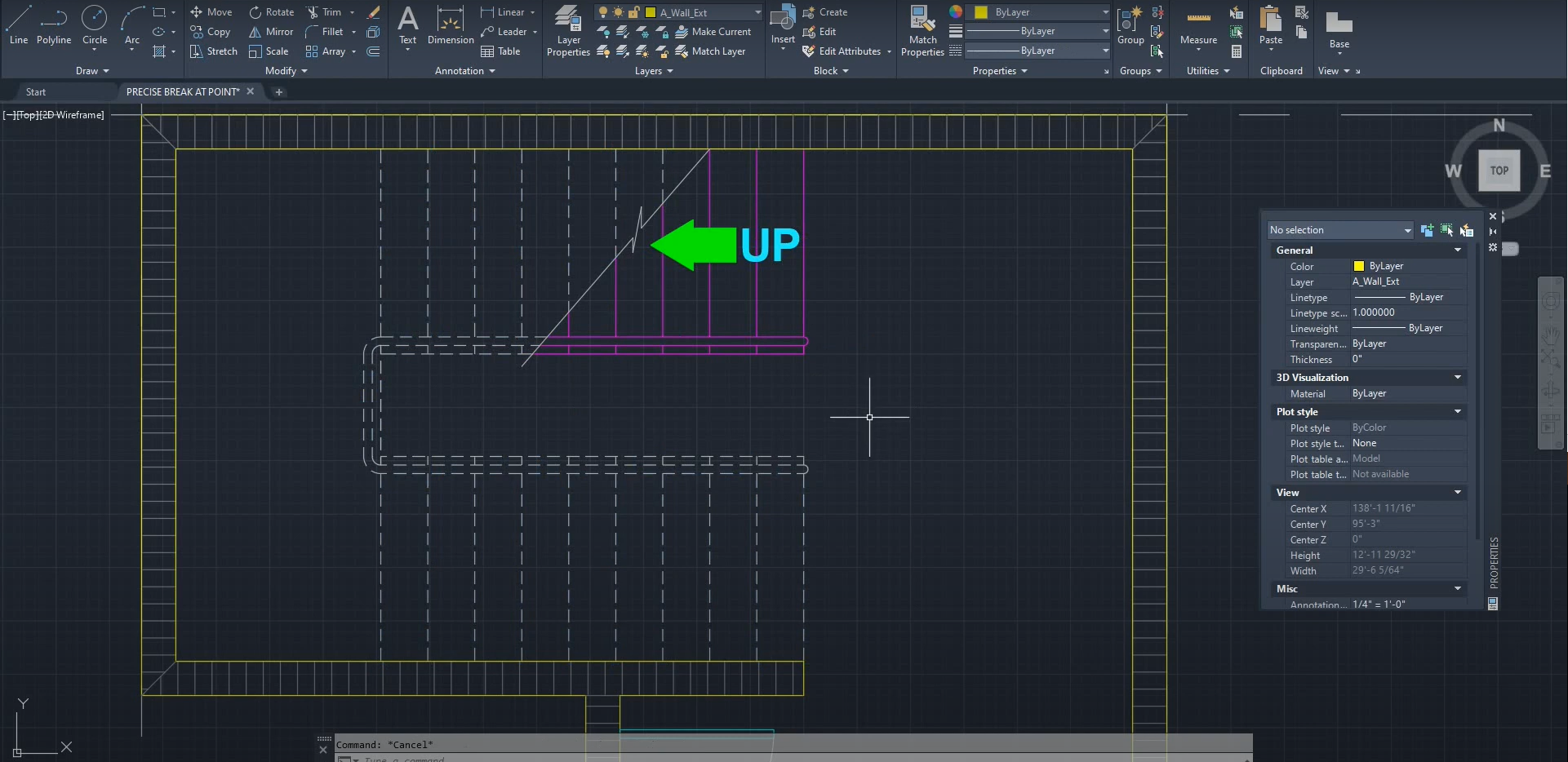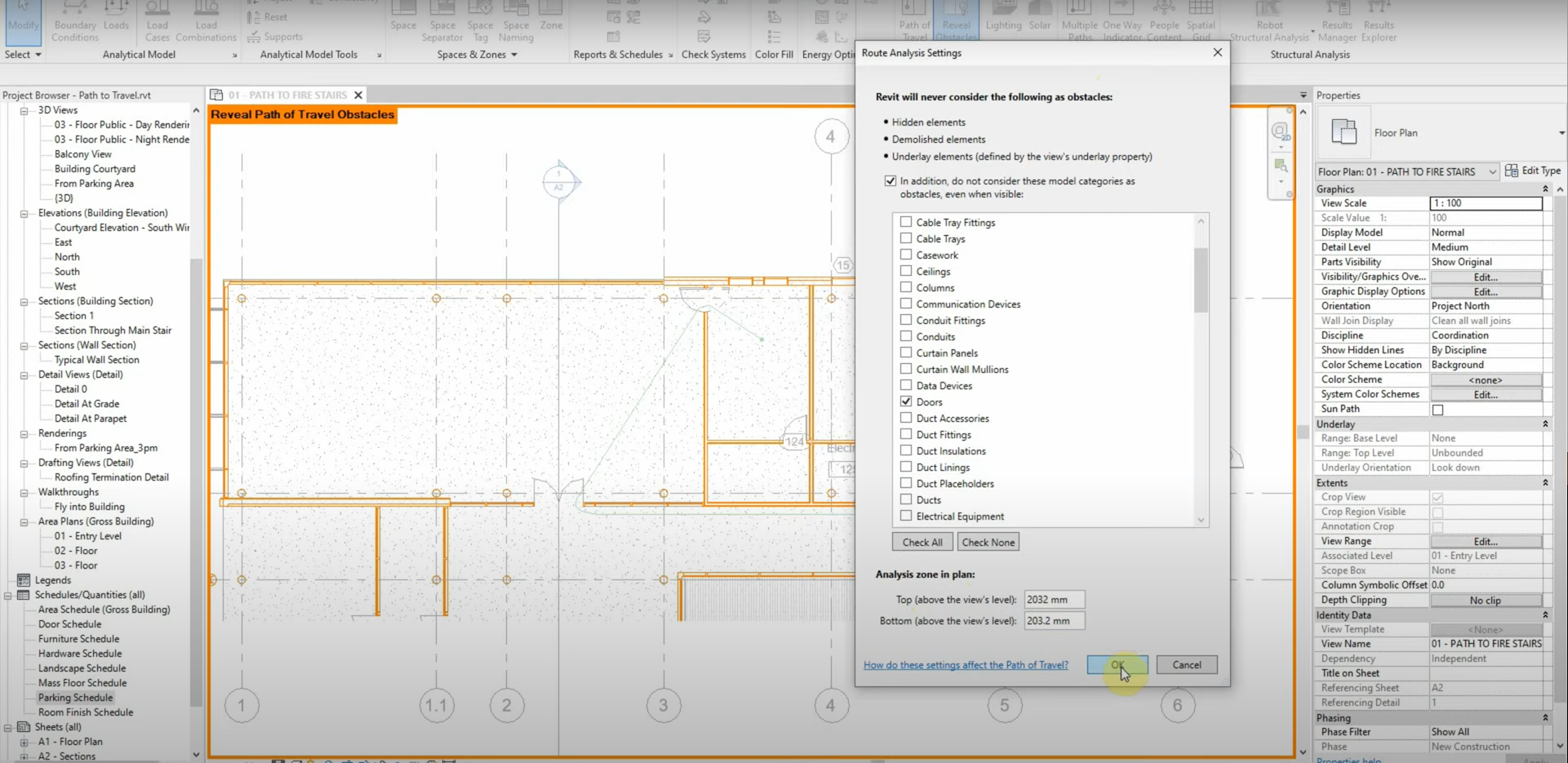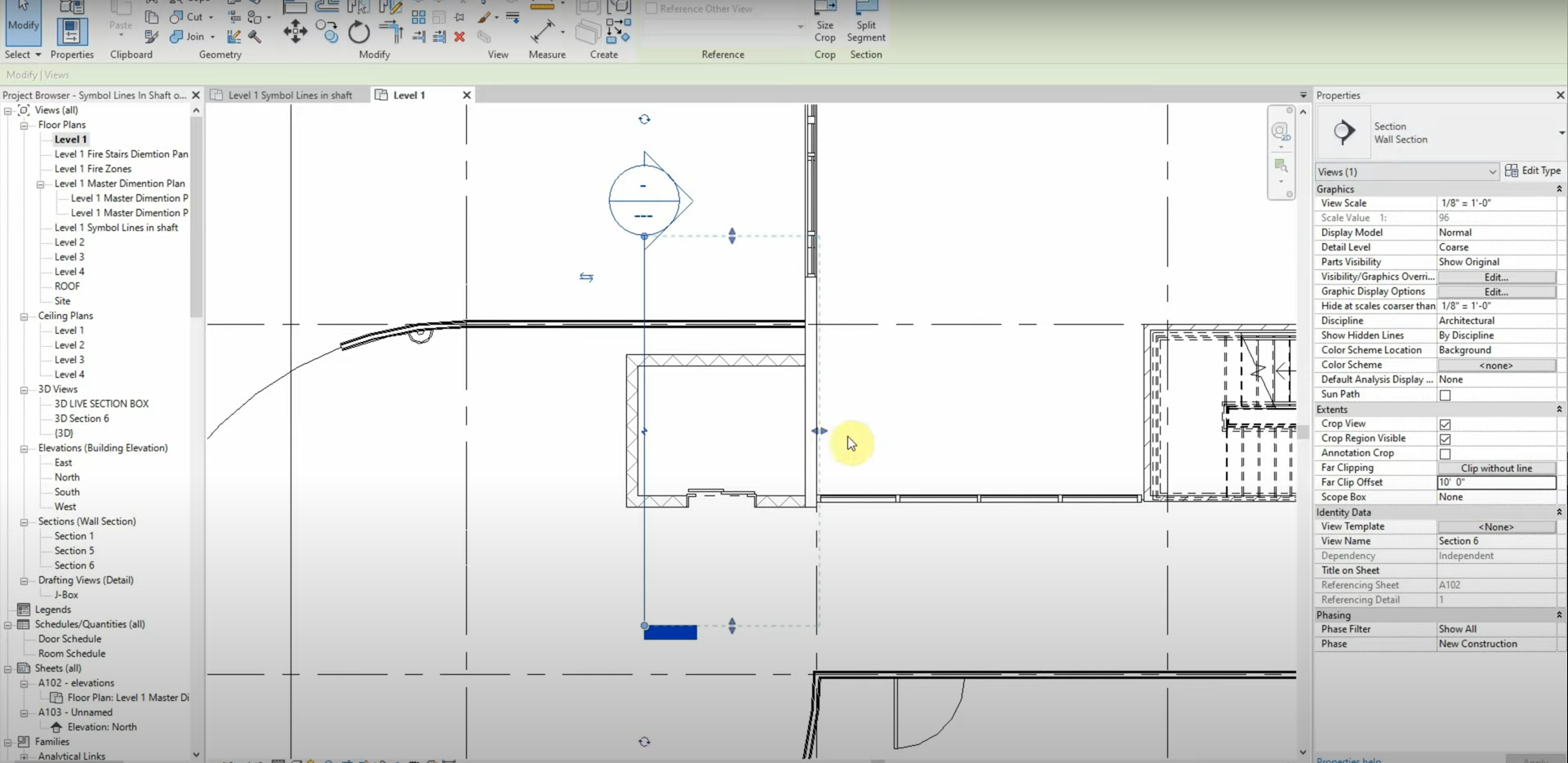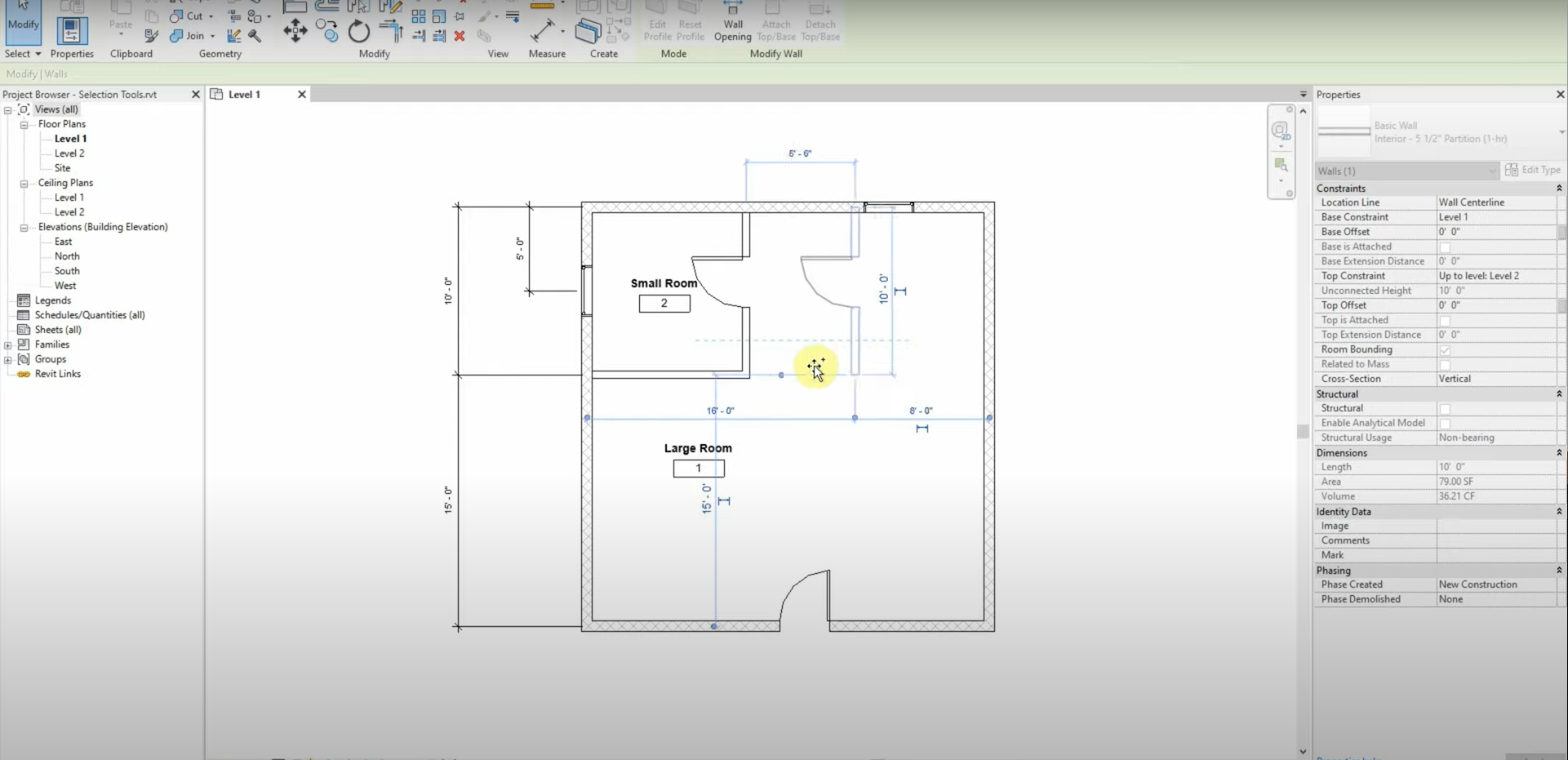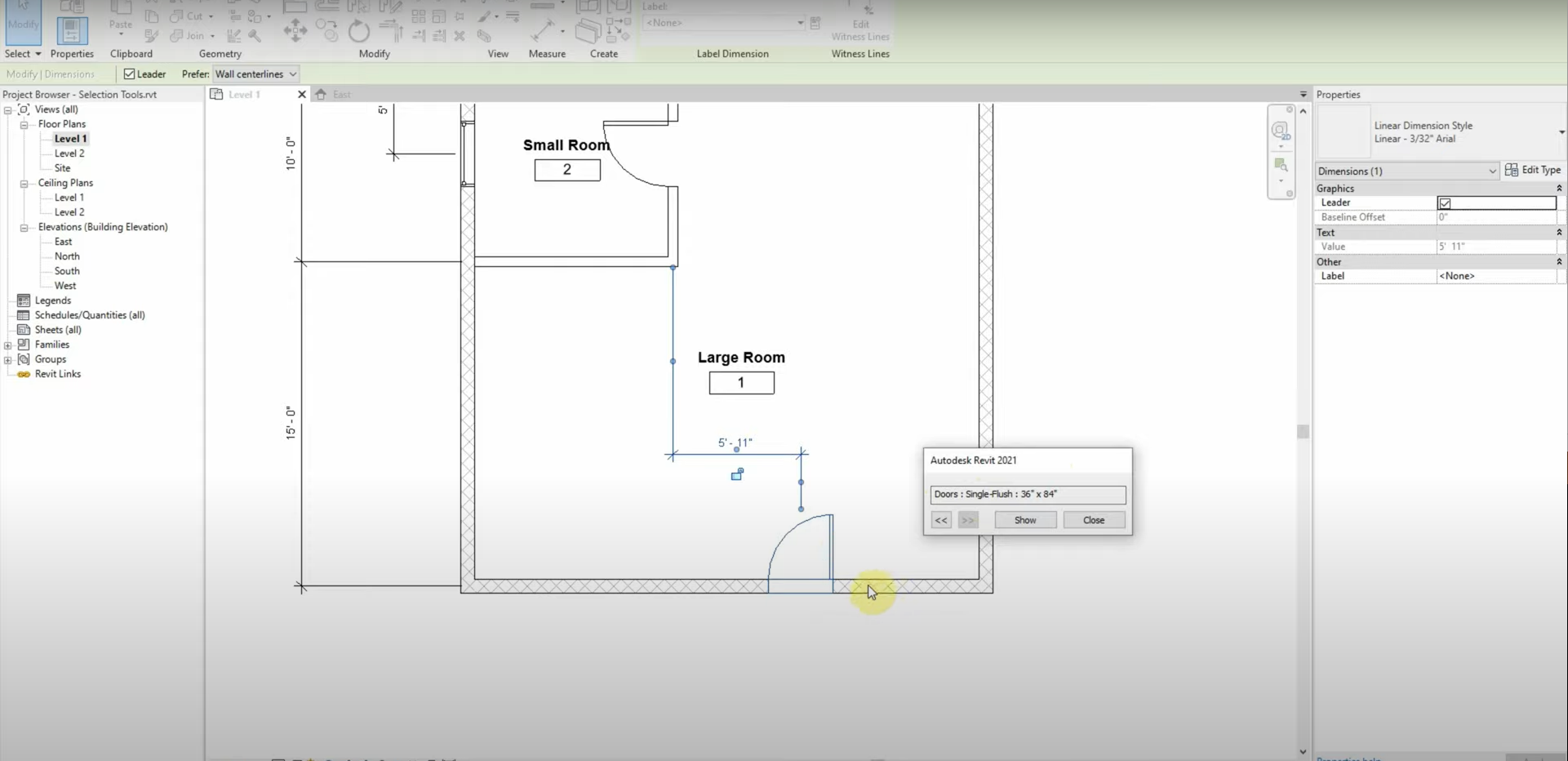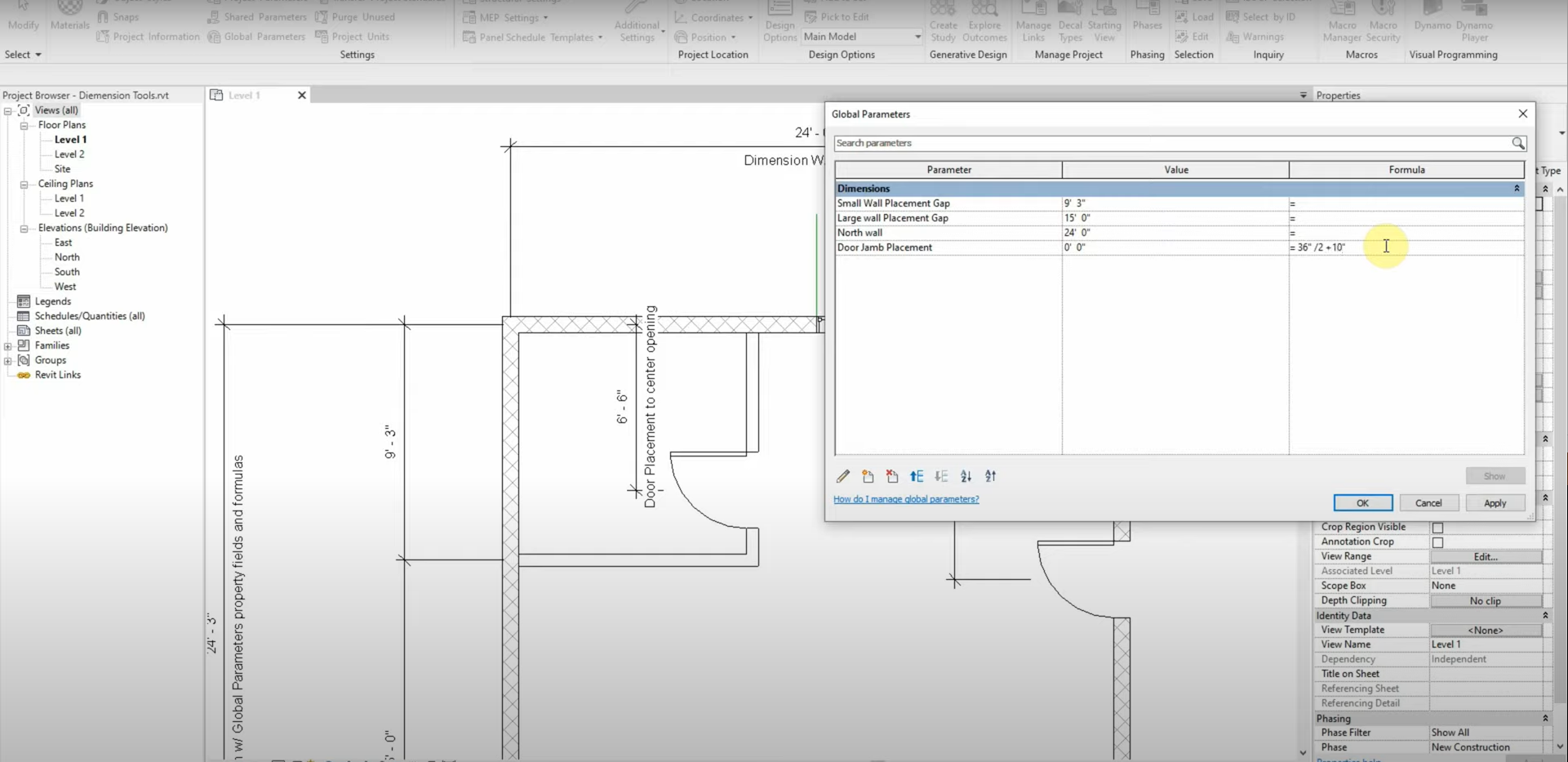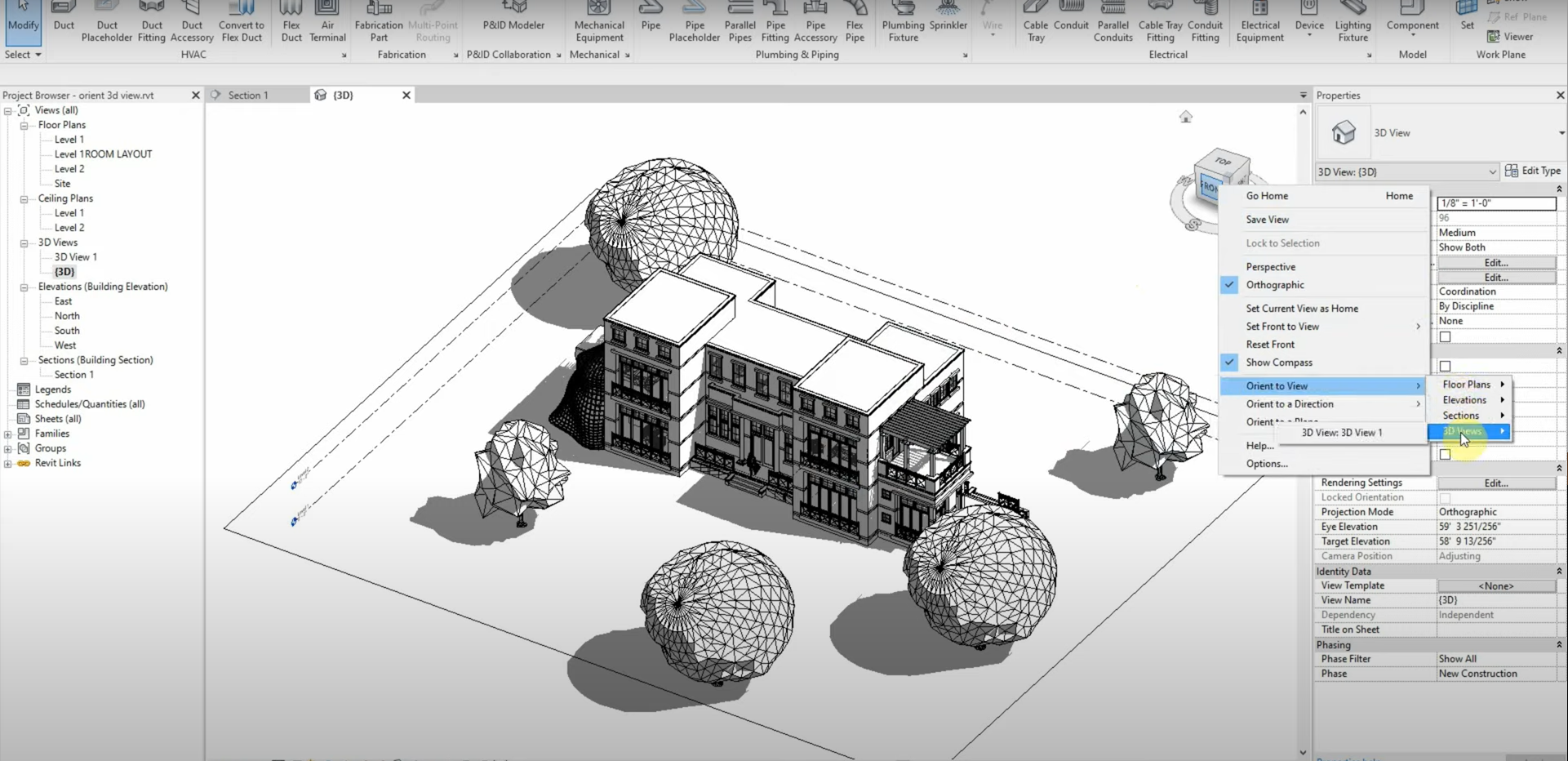Drawing History in AutoCAD
NOTE: This article should be reviewed alongside our “XREF Compare” post: https://ddscad.com/xref-compare-in-autocad In order to keep track of milestones, we can make copies of our drawings and date them. Instead of having to open two drawings and compare them, we can use the “Drawing History” (Also known as DWG History) function to compare a drawing…
Read morePOSTED BY
James Cuervo
XREF Compare in AutoCAD
NOTE: This article should be reviewed alongside our “Drawing History” post: https://ddscad.com/drawing-history-in-autocad AutoCAD 2021 has several new features that give us more insight into our drawings. One of these features is the XREF Compare function. It allows us to compare two drawings with one another, and with special colors and controls, we can identify the…
Read morePOSTED BY
James Cuervo
Revision Cloud Improvements in AutoCAD 2021
AutoCAD 2021 includes several new improvements, including changes to the Revision Cloud function. In AutoCAD 2021, we can modify the Revision Cloud style in Properties. Vertices can be added and removed in order to customize our Revision Clouds. We can also use more functions by right-clicking the cloud. Revision Clouds have been improved in AutoCAD…
Read morePOSTED BY
James Cuervo
Break at Point Improvements in AutoCAD 2021
When using the “Break at Point” command in previous versions of AutoCAD, it would eventually prompt us to use “Break at Gap”. The commands have been separated, allowing for quicker breaks at specific points that don’t necessarily have gaps in-between them. We can use this function to quickly divide a part in half at a…
Read morePOSTED BY
James Cuervo
Path of Travel in Revit
Manually calculating the walking distance between rooms can be time-consuming. We can use the “Path of Travel” function to calculate the shortest route between rooms. Walls, openings, and other objects are taken into account and shown with the “Reveal Obstacles” function. We can even change which object categories are considered obstacles and which ones are…
Read morePOSTED BY
James Cuervo
Section Extents & Symbolic Lines in Revit
Revit’s properties panel has an option to change the extents of a building section. The “Far Clip Offset” parameter changes the depth of our sections, and we can avoid dragging the section’s extents manually. When identifying an opening or symbol, we could use model lines and copy them throughout our levels. In order to save…
Read morePOSTED BY
James Cuervo
Select Previous & Drag Copy in Revit
The right-click menu in Revit has many tools that can save us time. One of these functions is called “Select Previous”, and it allows us to select the previous object before our currently selected object. Likewise, the control and shift keys can be used to drag and copy objects alongside a cardinal direction. These shortcuts…
Read morePOSTED BY
James Cuervo
Temporary Dimensions in Revit
We can reposition dimensions and change objects to match our dimensions with Temporary (Also called “Witness”) dimensions. The grips on these dimensions can be selected and shifted to specific points on their nested objects. Once we turn these temporary dimensions into permanent dimensions, we can lock them and see which families are related to these…
Read morePOSTED BY
James Cuervo
Dimensions & Parameters in Revit
We can input formulas into our dimensions while creating objects in Revit. This allows us to place objects in exact locations, and if we modify the size of connected objects, they automatically adjust themselves to maintain their position. Our models remain consistent, and we don’t need to manually adjust each object. Maintaining constraints among objects…
Read morePOSTED BY
James Cuervo
Orient to View in Revit
2D sections can help us see details and connections between 3D elements. The “Orient to View” command, found in the Navigation Cube, allows us to shift our 3D view and match our sectional 2D view. We can see our 2D sections in 3D by using the Orient to View command. For more information, please contact…
Read morePOSTED BY